If at any time you wish to cancel your account, please first ensure that all campaigns have been disabled.
From there, you can reach out to our DIY Customer Success team with your account name and request for cancellation. Once we hear from you, we will disable and delete your account. Any remaining open balances will be charged at the end of the month.
You can also delete your account by heading to the “Payments” tab of your dashboard. From there, select “Delete my account.”
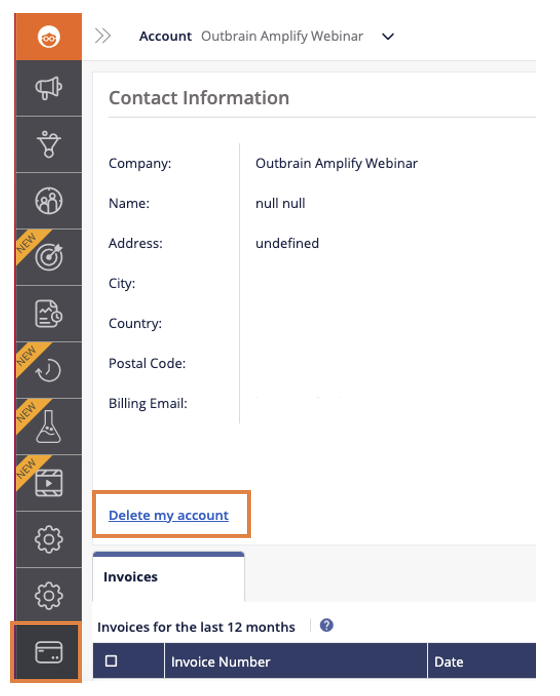
Just remember, your content always has a home with us! For any future campaigns you wish to set up, please reach out at any time and we’ll help you get the ball rolling. Also, be sure to visit our blog to read about the latest trends and strategies in content discovery.