Not only are you able to view the publishers that feature your content, but you can even see the sections (category pages) within the publisher’s site. These two data breakouts can be found in the top tabs under the ‘By Publisher’ drop-down.
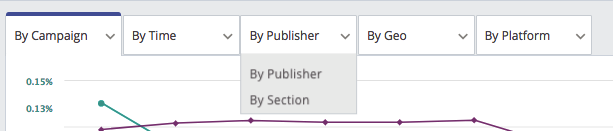
Once your campaign has gathered some data, you can adjust your CPC by section or exclude specific publishers right in the dashboard.
Any questions? Our DIY Customer Success team has the answers! Feel free to reach out so that we can assist you further.