Duplicating your campaign is the most effective way to A/B test with ease. With a few clicks, you can copy your content, budget, CPC, and other important specifications over to a new campaign, or quickly create a campaign shell for future use.
To begin, select the campaign you wish to duplicate and click the copy tool.
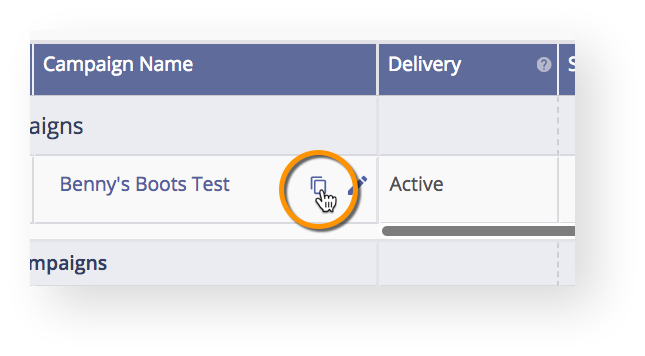
A campaign setup window will appear where you can update any of the existing settings. All fields are editable, allowing you to update or remove items at your leisure.
In the “Settings” tab, click “Include campaign content” to replicate the original content. You can also choose to duplicate any section CPC adjustments you made, publisher and section blocks, as well as UTM tracking and 3rd Party Pixels.
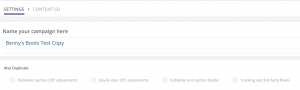
If you’d like to change the existing content before duplicating, you can select the “Content” tab to review and modify the ads.
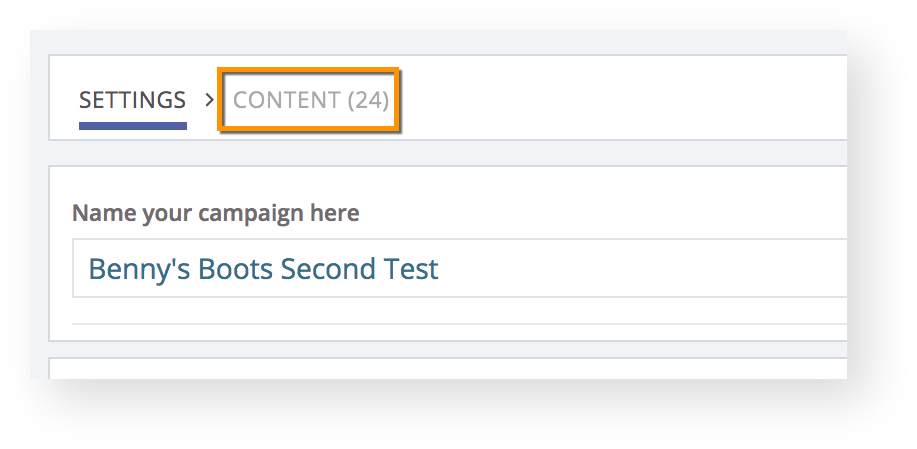
Here, you can upload new URLs or update the headlines and images for existing URLs.
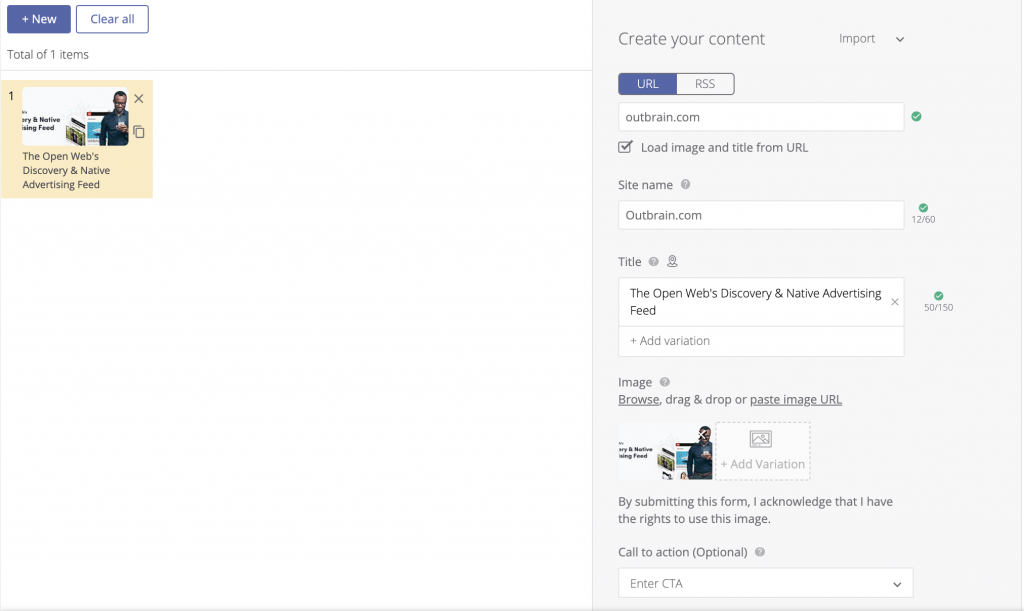
Once you’ve reviewed the changes you’ve made and are ready to move forward, click “Duplicate Campaign,” and you are all set with your new campaign. The content will now go through the content review process, which can take up to 2 business days.
While we do allow the ability to copy over existing campaigns, our system will still need to review the content as if it’s new to ensure it abides by our guidelines.
Here are a few best practices to keep in mind when duplicating campaigns:
- For an effective A/B test, change at least one campaign targeting property (for example, location or device). If you keep the campaign properties the same, try testing out new creatives.
- Campaign shells can be created by duplicating a campaign and excluding the content.
Still need help? Feel free to reach out to our DIY Customer Success team for further assistance.