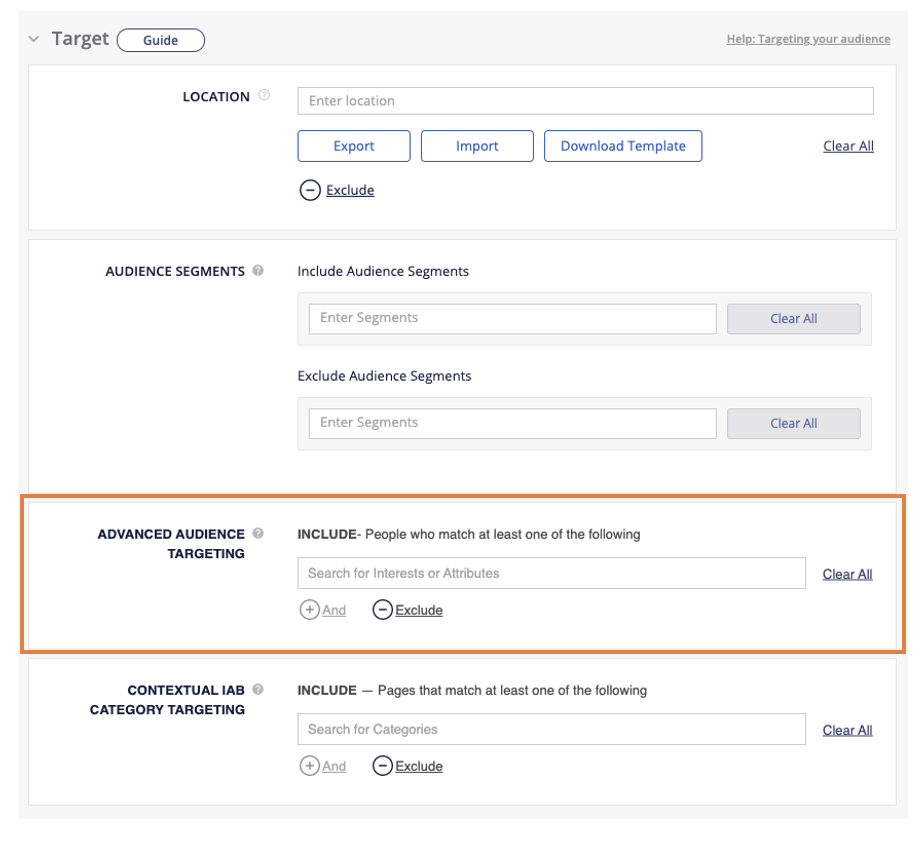Besides our granular targeting options such as location, platform, and OS, we also offer advanced targeting options to help you further hone in on the best audiences for your campaigns.
Interest Targeting uses the Outbrain Interest Graph that we create for any user who engages with our content. Attribute Targeting uses data from our vendor partners to help add an extra level of granularity. While there is no charge to use Interest Targeting, using Attribute Targeting does incur a third-party data fee that is charged in addition to your CPC.
Both of these options are located in the Advanced Audience Targeting section within Targeting settings.
Interest Targeting
This feature allows you to select your target audience segment based on the topics that they’re most interested in; giving you a higher level of granularity when choosing where your campaign should appear. To add Interest targeting, first locate the Advanced audience targeting section. Click the Search for Interest or Attributes box and select Interest.
From the list of interests, you can select an entire category. You can also select a subcategory within that category, or any combination of subcategories and categories that you’d like.
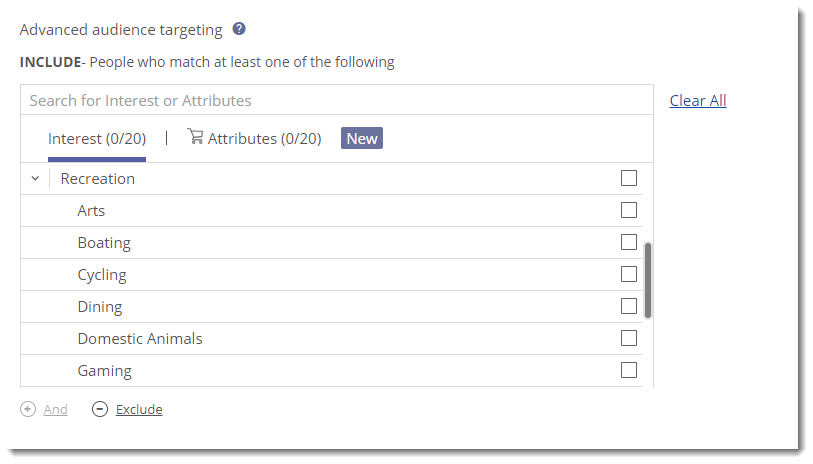
When selecting multiple categories or subcategories, each one will be treated as a separate group by default. For example, if you select “football” and “cooking” you will reach people who are interested in either football OR cooking.
However, if you select the “AND” option and pick an interest, you will only reach people who are interested in both football and cooking. Please keep in mind that the more “AND” interests you add, the audience will become increasingly, leading to decreased scale.
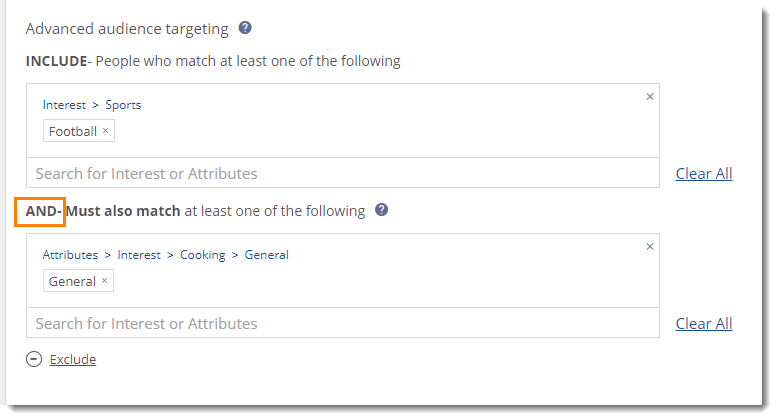
You may also exclude interests, but please be aware that doing so runs the risk of significantly reducing your campaign reach.
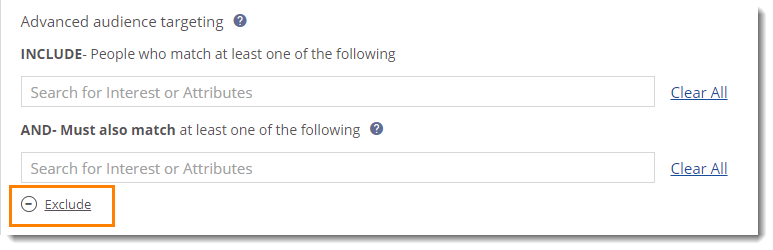
With each interest selection, be sure to check the Reach Estimator on the right side of the menu. This tool will help you to gauge how large or small your reach is and can help you decide whether to widen or narrow your targeting parameters.
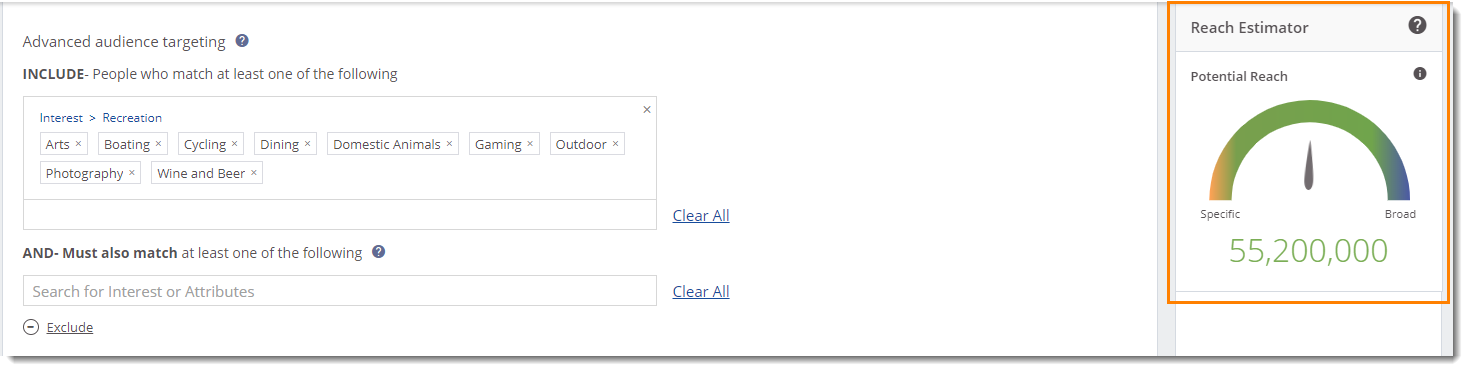
If your campaign isn’t spending enough, it’s likely due to narrow reach. In this case, try removing some audience targeting to open your campaign up to a larger audience. You can also raise your CPC to be even more competitive within our network.
Once you’ve reviewed your audience targeting options, click the “Save” button at the bottom of the menu.
Attribute Targeting
Through partnerships with vendors like Bombara, Acxiom, Eyeota and Nielsen, Outbrain offers hundreds of demographic, intent, and professional targeting segments you can add to your campaigns. Please note that using any of these segments will incur an additional third-party charge that will be automatically calculated with your total CPC.
To add a demographic segment, locate the Advanced audience targeting section. Click the “Search for Interest or Attributes” box and select Attributes.

Just as with Interest Targeting, you’ll see categories and subcategories. However, unlike Interest Targeting, you are not able to select entire categories; you are instead only able to add subcategories. Each subcategory will have a prompt informing you how many users are in that segment, the cost of the segment, a description, and the source of the segment (vendor).
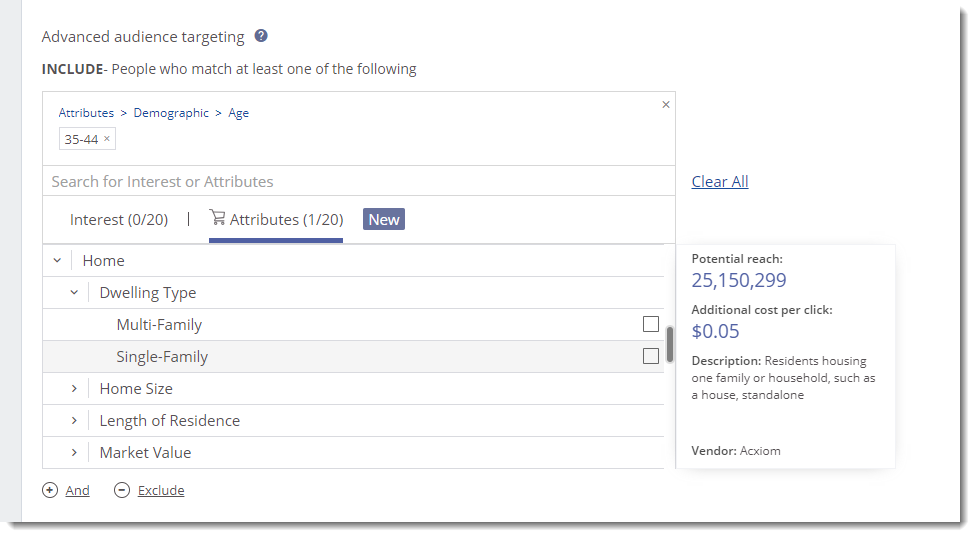
When selecting multiple subcategories, each one will be treated as a separate group and follow “OR” logic. For example, if you select the segments “Ages 35 – 44” and “Dwelling Type Single-Family,” your campaign will target audiences who are in between the age of 35 and 44 OR people who live in a single-family home.
However, if you select the “AND” option and pick a segment, you will only target people who are in those age ranges AND who also live in a single-family home. Please keep in mind that using “AND” segments will reduce your campaign’s potential reach due to the audience becoming increasingly niche.

Just as with Interest Targeting, you can also exclude selected segments from your campaign.
Once you’ve reviewed your audience targeting options, click the “Save” button at the bottom of the menu.
Attribute Targeting Pricing
Each attribute targeting segment has a cost that will be added to the campaign’s CPC. If a click comes from a user that is in the targeted segment, the click will be charged the cost of that segment in addition to the CPC.
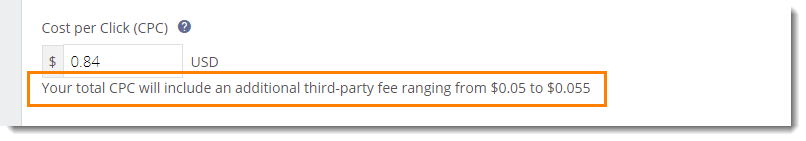
These third-party fees will come out of the campaign’s budget, meaning if you use these segments, you may see less overall clicks as some of your budget will be allocated to the fees.
What if you use multiple segments? How do we determine how much will be charged?
When you receive a click, our system will check to see if it came from an audience in one of the attribute segments you’re targeting. Even if the click came from multiple segments, you’ll only be charged once.
The exception to this is if you are using a segment in the ‘AND’ section from multiple vendors, which means that you’re looking for audiences that are included in both segments. In this case, you may be charged for two segments: one charge for the segment in the “INCLUDE” section and another for the segment in the “AND” section. Our system will automatically calculate these charges based on the selected segment.
If you choose to utilize Attribute Targeting, your invoice at the end of the month will have a new line item labeled “Vendor Data Costs,” which will be the sum of all third-party data charges your campaigns accrued.
Key Takeaways
- Adding too many Advanced Audience Targeting features may restrict the reach of your campaign and lead to poor performance. If you are having trouble reaching your daily budget, try removing some of your audience targeting.
- When using any targeting options, always keep an eye on the Potential Reach Estimator to ensure that your campaign reaches enough audiences. Please note:
- The Potential Reach Estimator does not provide an exact reach number, but rather a rough estimate meant to be used as a guide.
- Targeting exclusions (including location) and location targeting based on postal code are not pulled into the Potential Reach Estimator’s calculations.
- Because Interest and Attribute Targeting allow for more specialized audiences, we recommend increasing your CPC to accommodate for the limited reach.
- There is no fee associated with utilizing Interest Targeting.
- Using Interest and Attribute Targeting on the same campaign will use “AND” logic, meaning the audience must have the targeted interest AND be in the targeted attribute segment. This may lead to more limited reach.
- You can include up to 20 Interest segments and 20 Attribute segments per campaign.
- Acxiom, Bombora, and Eyeota segments are available globally.