The Amplify dashboard allows you to select the language you would like to assign to your account by default, as well as to your campaigns. Concretely speaking, this means that all customers speaking the language you selected will be exposed to your campaign.
Important note – The language you select is not related to your geolocation targeting choice. For example, if you’d like to target users speaking English, you might see clicks coming from non-English speaking countries, simply because consumers in a non-English speaking country might visit English speaking websites from another country, eg. France.
How to select your default language for your account?
There are two ways of selecting a default language for your account.
1. Go to your Account Settings tab. In the “Language” dropdown menu, select the language you want to be set by default for your account. The selected language will be saved and attributed by default to all your campaigns.
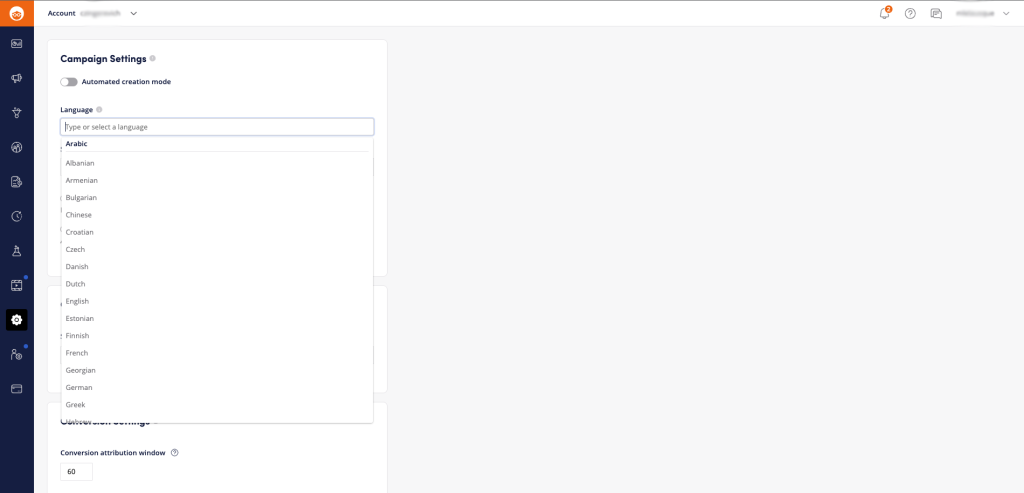
2. When creating a new campaign, select the language you’d like to assign to your campaign. If you want to make this language the default one for your account, simply click on “Save as default setting” on the right side of your screen.
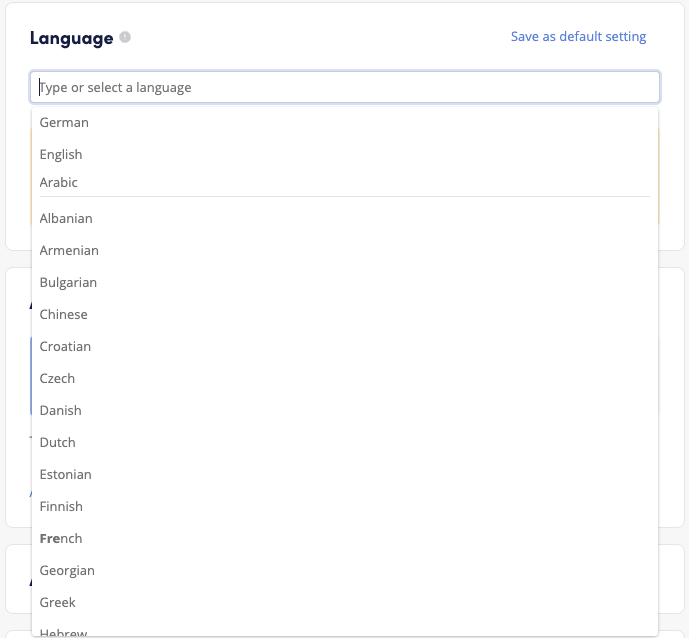
Please Note – If you are creating campaigns that do not match the default language you selected for your account, you can always change it on a by campaign basis, during the campaign creation process.
How to read the “Warning” messages?
Sometimes, we will bring your attention to a language selection that you’ve made that we think might be incorrect.
1. This is the case when the chosen location targeting and the selected language is uncommon. For example, if you are targeting the U.S and select French as your campaign language, your scale might be significantly affected. In that instance, you’ll be prompted to double-check your selected language is correct.
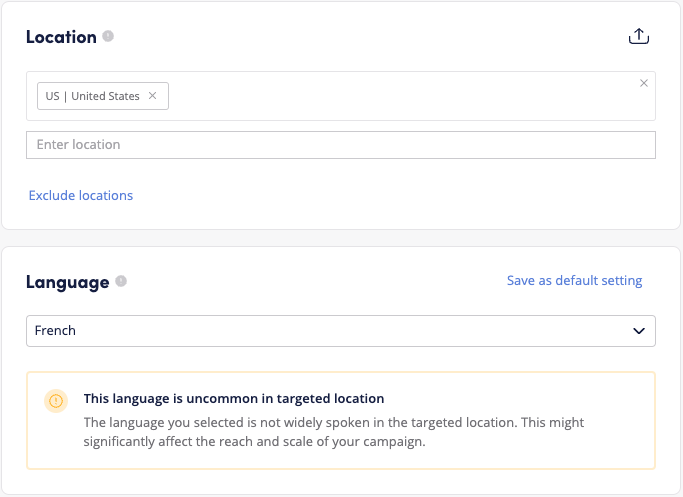
2. This is also the case when we identify that your landing page has a different language than the one selected in campaign setting:
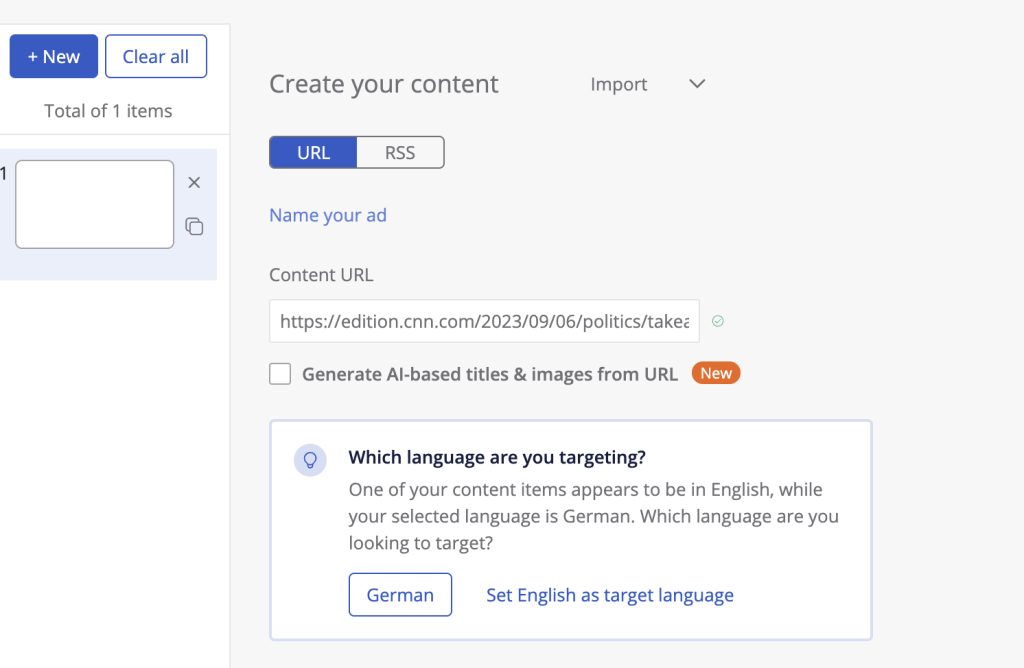
If you’d like to know more about the languages we support, please visit this page, and remember we are constantly working to support more languages.