How can I use third-party pixels on my Outbrain campaigns?
Using third-pixels will help you to effectively track your Outbrain campaigns and better understand your audiences. These pixels import Outbrain campaign data to other platforms, enabling the retargeting of users on Google, Facebook, and other channels. Outbrain supports both click and impression pixels. You can implement pixels during the setup process for a new campaign, or can add them to existing campaigns (via editing). In order to properly implement tracking with dynamic macros to your Outbrain campaigns – including impression tracking – please use the mandatory format {{macro}} as illustrated below. Begin building your UTM string here. Our recommended tracking code is: utm_source=Outbrain&utm_medium=Discovery&utm_campaign=your_campaign_name&utm_content={{ad_title}}&utm_term={{publisher_name}}_{{section_name}}&utm_id={{section_id}}
For impression pixels, please be sure to extract the image URL portion of the pixels only. To do so, remove the entire <A HREF…> tag and only add what relates to the Image Source tag by pasting in the dashboard the full URL after <IMG SRC=‘ (make sure to not add “<IMG SRC=‘“ when adding your tracking pixel URL to the Amplify dashboard).
Adding Pixels to New Campaigns
On the new campaign setup page, you can add up to 5 click tracking pixels and 5 impression pixels into the third-party pixel field.
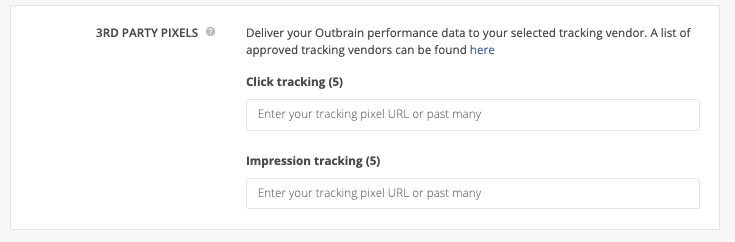 We allow all pixel vendors, except for campaigns running in the EU and/or the UK, where Outbrain only supports pixels from IAB TCF-registered vendors, listed on the IAB’s Global Vendor List (GVL).
We allow all pixel vendors, except for campaigns running in the EU and/or the UK, where Outbrain only supports pixels from IAB TCF-registered vendors, listed on the IAB’s Global Vendor List (GVL).
Adding Pixels to Existing Campaigns
In your dashboard, open up the campaign settings by click on the pencil icon next to the desired campaign.
Scroll down to the 3rd Party Pixels field and enter your code.
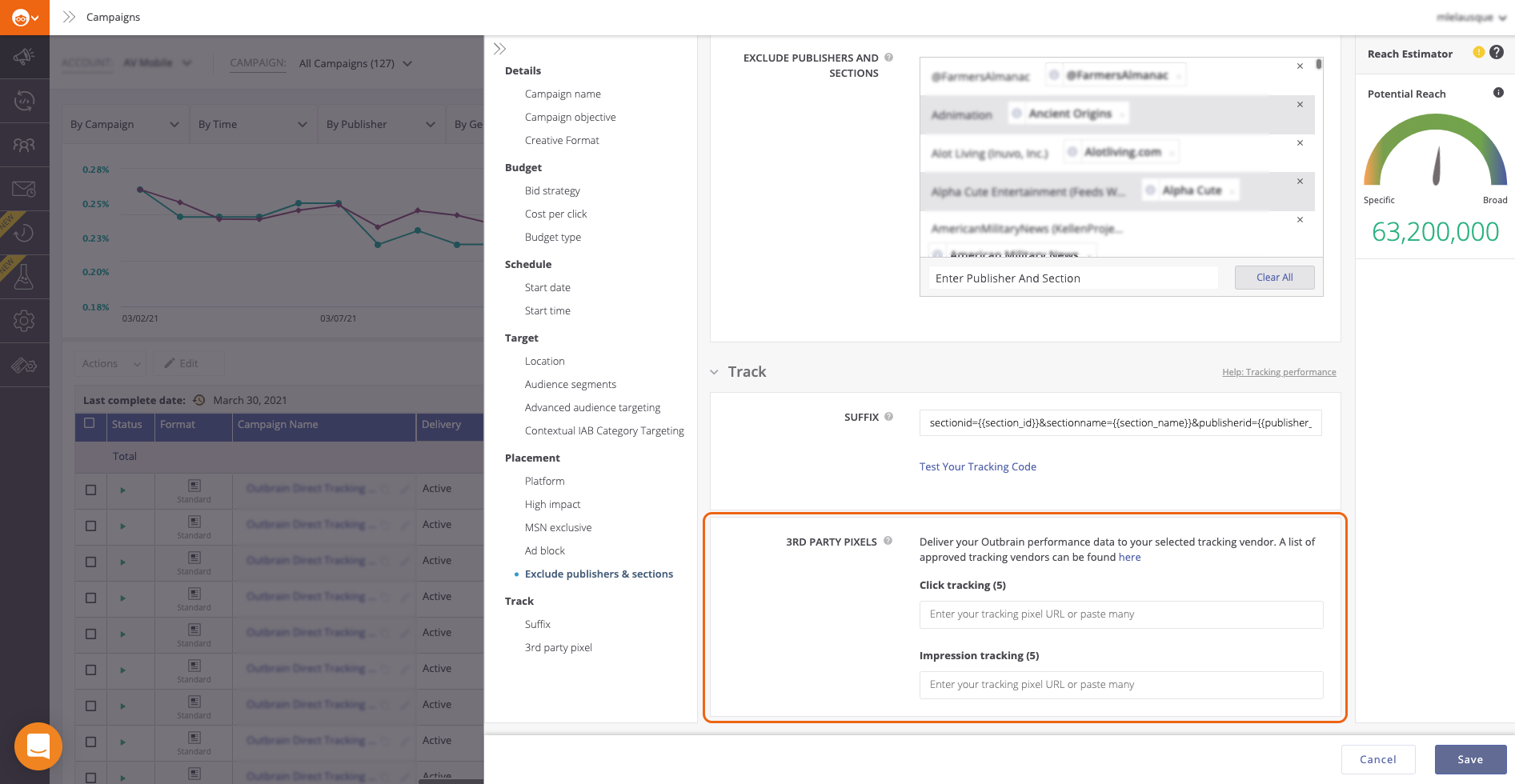
Adding in Facebook Pixels
When adding in a Facebook pixel, be sure to create a specific event for your pixel. You can follow our Facebook retargeting pixel guide to set it up properly.
Key Takeaways
- Our platform exclusively supports image pixels
- Discrepancies may occur if a reader stops the page load before the third-party pixel fires, or if your vendor attributes data differently than our network.
- For campaigns running in the EU and/or the UK, only pixels from IAB TCF-registered vendors, listed on the IAB’s Global Vendor List (GVL), are supported.
If you run into any errors when adding in a third-party pixel or have further questions, please reach out to our DIY Customer Success team and we will be happy to assist further.