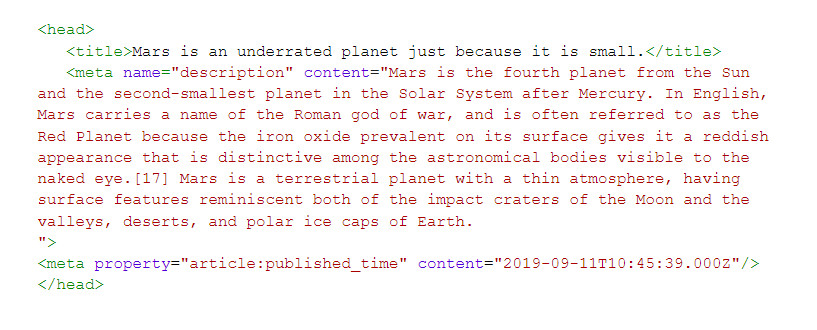First things first: In order to promote your landing page, our crawlers must gain access to begin developing an understanding of your content. When your landing page lacks the information our crawlers need, you will see an “Inactive” status under the “Delivery” column for your ad in the Amplify dashboard. The reason for the inactive status will show as “URL Unavailable.”
Luckily, we’ve put together a comprehensive guide covering all the landing page attributes you’ll need for Outbrain to properly crawl and gather the necessary information that will fuel a successful campaign. Below are the bare minimum requirements your page needs in order to be properly crawled and deemed valid in our system, as well as some optional features you can add to your landing page to further optimize performance.
Please note, this guide assumes you have HTML knowledge and know how to adjust your website’s metadata. Our Customer Support team is unable to troubleshoot issues related to your website setup.
Bare Minimum Requirements
Valid URL:
The URL of the landing page must go to a live site (page status 200). You’ll also want to make sure that you allow-list all of our IP addresses and user agents.
Title:
The landing page must have a title in the title meta tag. Any doc created without a title meta tag is unable to be linked as a landing page for an ad. In addition, the titles should also be accurate, as we categorize ads based on what our crawlers pull from both the title and description meta tags.
Optimal Performance
Description:
Language and categorization is pulled from the title and description meta tag. Meaning, the more detailed and accurate the description, the more accurate the language and categorization will be when the ad runs on our network.
Publish Date:
To prevent issues, double check that your landing page’s publish date is not set in the future.
Here’s an example of a website’s metadata that would be well optimized for our platform: