How Can I View Real Time Data For My Campaign?
Real time data allows you to quickly confirm a campaign has launched, monitor spend drops and increases, and immediately see the impact of your campaign adjustments. Here’s how to view it:
1. Select the Campaign Tab
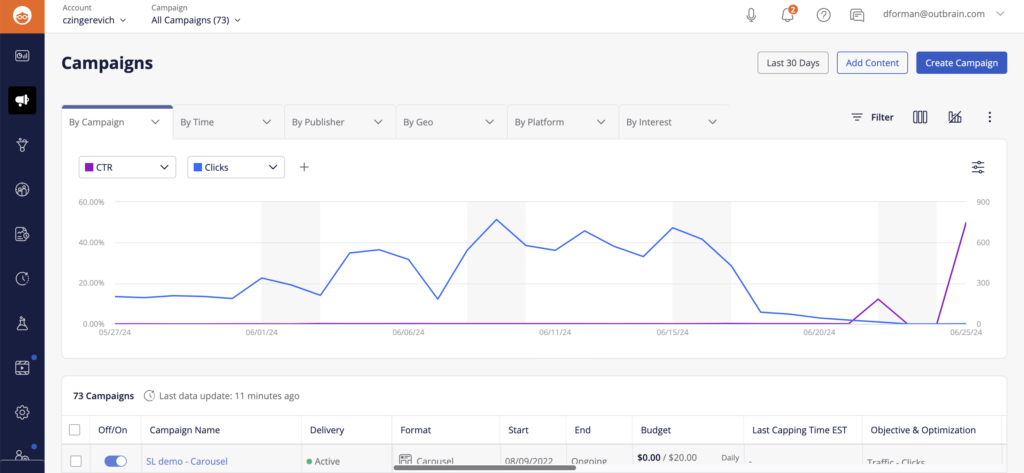
2. Select Realtime via the Date Picker
Once Realtime has been selected, you can view data from the last 1 hour.
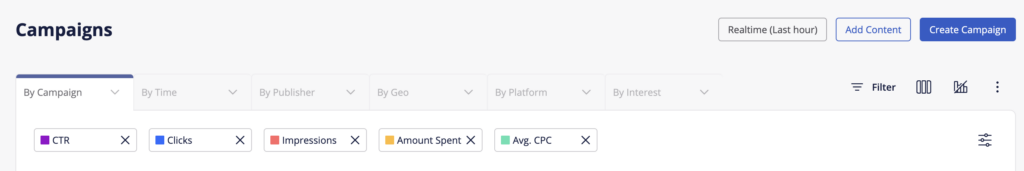
In addition to viewing real time data in the Campaign tab, all data in the Overview tab is updated in real time – approximately every 10 minutes. Data breakdown per conversion is also available in the Overview tab.
What is shown in the Realtime Data view?
The Realtime Data view shows your campaign metrics in real time, including CTR, Clicks, Impressions, Spend, Avg. CPC, CPM, Conversions, Conversion Rate, CPA, ROAS and total ROAS.
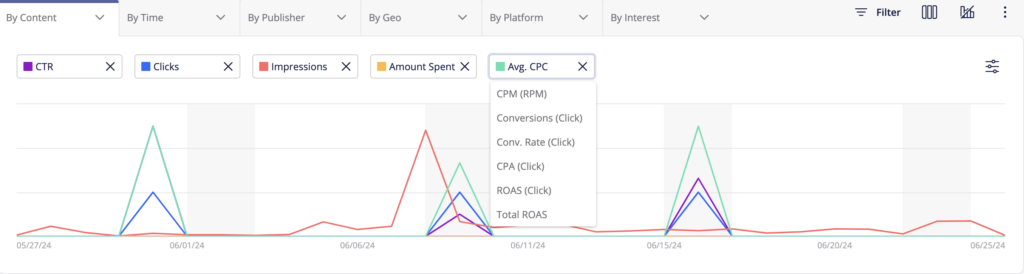
How can I use real time data for my campaigns?
- Assess the impact of campaign changes: Immediately analyze how changes to your campaign CPC, creatives, bid strategy, and more impact your overall campaign performance in real time.
- Confirm that your campaign has launched: Check Live Data to verify that your campaign has begun spending, especially around time-sensitive events and offers.
- Quickly troubleshoot spend drops and spikes: Keep a pulse on your campaign spend over time, and more quickly adjust your campaign strategy.