When creating your ads during the campaign setup process, you will have the option to assign unique names to your ads. Ad names make it easier for you to compare, reference, or group ads across all your Outbrain campaigns, and can also help you keep track of performance when comparing your campaigns
How do I apply ad names?
The process is easy — when you are customizing your ads toward the end of the campaign creation process on Amplify, simply click to “Name your ad” and a text box will appear for you to enter the name of your choice.
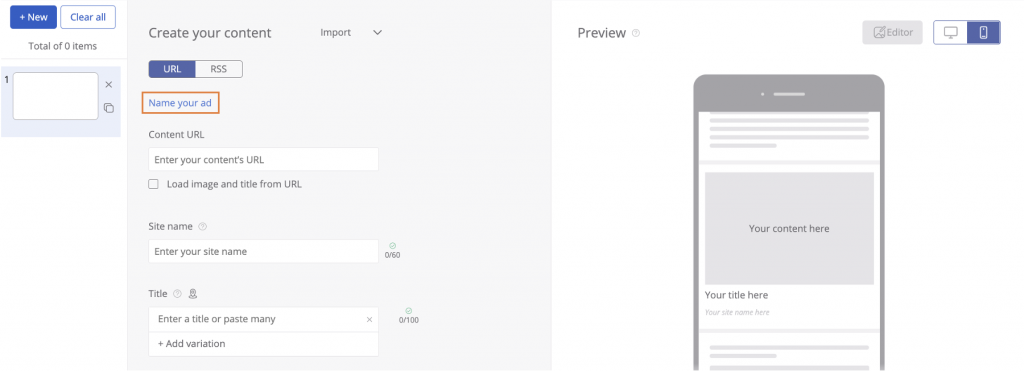
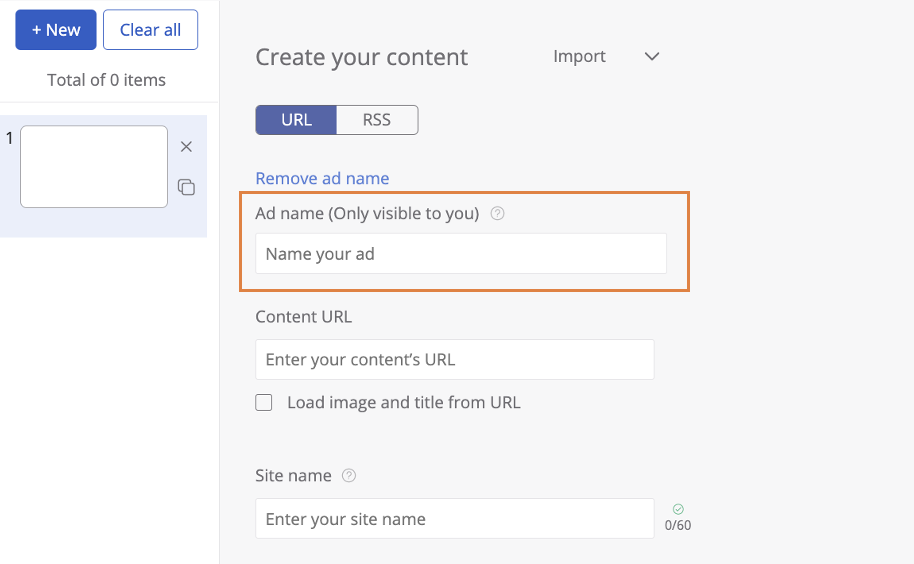
You can group ads together by selecting the “Apply to all” option when naming your ads. This assigns the same naming convention to multiple ads in order to help you to track different variations of the same ad type (such as multiple ads using the same image, just with varying titles).
What are the best practices for naming ads?
- Use clear, descriptive terms: Try using ad names that provide the best description of your ad’s unique image, title, or both. For example, reporting doesn’t include actual images, so your name choice will be crucial for describing the particular image being used.
- Keep it simple: Try to keep the names as straightforward as possible to stay organized and avoid confusion.
- Consistency is key: Using consistent naming conventions across campaigns will help you to easily reference and compare ads across Outbrain (and beyond).
Still have questions? Give us a shout.
How do I find the “ad name” column in my reporting dashboard?
Go to the “By Campaign” reporting tab on the far left-hand side of the reporting grid and select “By Content” from the drop-down menu. This should break down the reporting grid by ad and the “ad name” column will appear as long as you have created campaigns where you applied ad names. If you did not apply any ad names, you will not see the column.