Having your billing information up to date is crucial for your campaigns to continue running.
In order to update your billing information, please enter the payments tab on your dashboard.
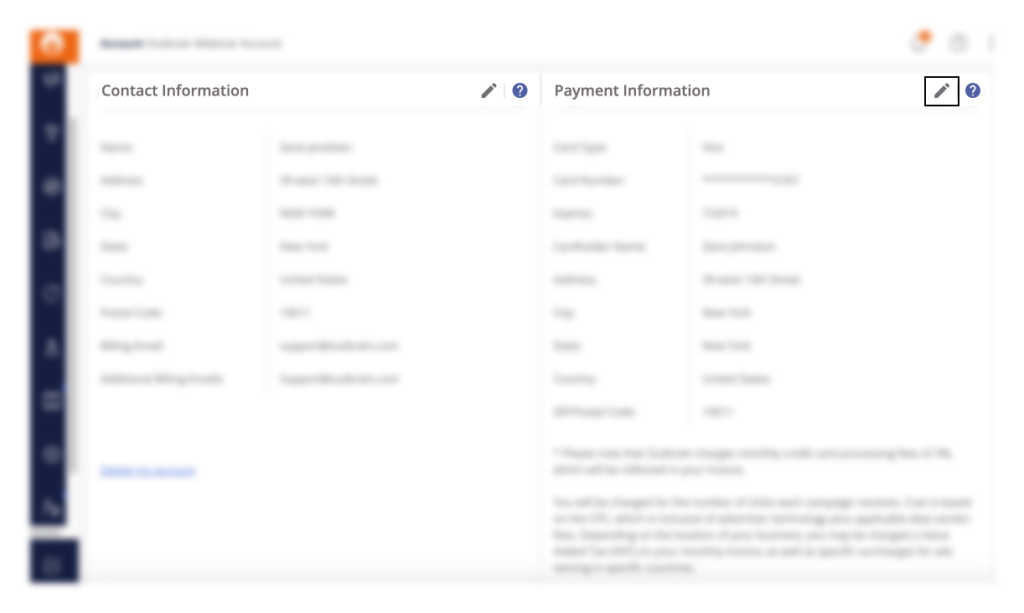
According to your payment method, there are different pieces of information you can update by clicking on the little pencil marked above:
- Automatic threshold billing – can update all the credit card details: card number, expiration date, CVV, cardholder name, and full address in the payment information section, as well as the billing email and contact name in the contact information section.
- Prepayment/invoice – can not update the payment information. Can only change the contact address and billing email in the contact information section.