Learn more about your audiences using By Interest Reporting and Outbrain’s BrainPower insights.
While our Amplify dashboard already provides detailed information on your campaign’s performance, such as the number of clicks received or what piece of content is driving the most engagement, By Interest Reporting provides information on exactly who is clicking and engaging.
By Interest Reporting
By Interest Reporting provides useful insight into the interests of the users who are viewing and interacting with your content by showing a breakdown of your campaign’s performance by Interest. This reporting option provides you with useful data on your engaged audiences so you can make more informed campaign decisions.
To access By Interest Reporting, simply click the By Interest folder above the campaign graph.
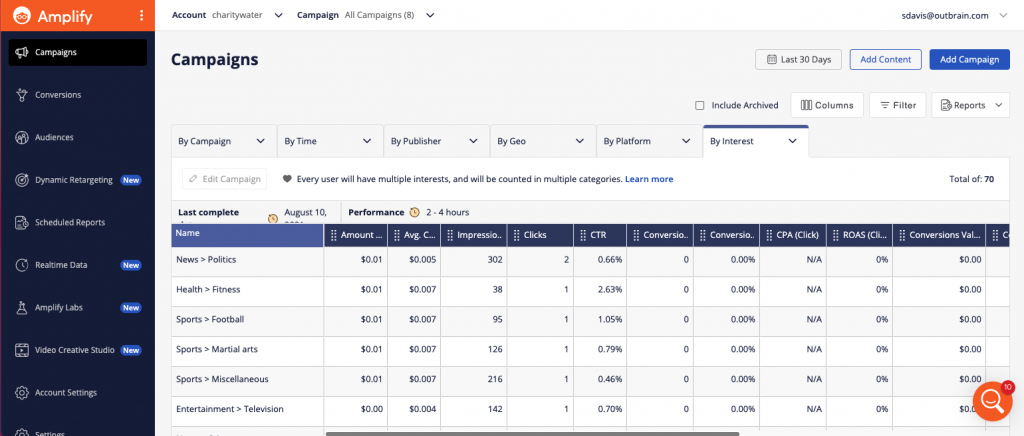
The By Interest view will show you the data collected across all of your campaigns. Like with other reporting, you can select a specific campaign by clicking the Campaign drop down menu at the top of the screen. You can also change the Date Range in the upper right-hand corner of the screen.
This screen will provide a breakdown of each Interest category and subcategory’s performance by values such as clicks, impressions, conversions, and more. You can also sort any of these columns by simply clicking them.
By using the data collected in the By Interest tab, you will have a better understanding of the audiences that are engaging with your content. Just as with our other reporting tools and features, this can help you to make more informed decisions about your campaign strategy with Outbrain.
BrainPower
For more insight into our interest-based data, check out BrainPower, which highlights recent data-driven findings and features our Vertical Insights tool.
Vertical Insights lets you explore trending content, interests, and consumer behavior on our network, both overall and for specific markets/verticals. Vertical Insights are always on and updated weekly. Leverage this tool to better understand consumer behavior across the feed of the open web and get inspired to create and optimize your campaigns with these learnings in mind.
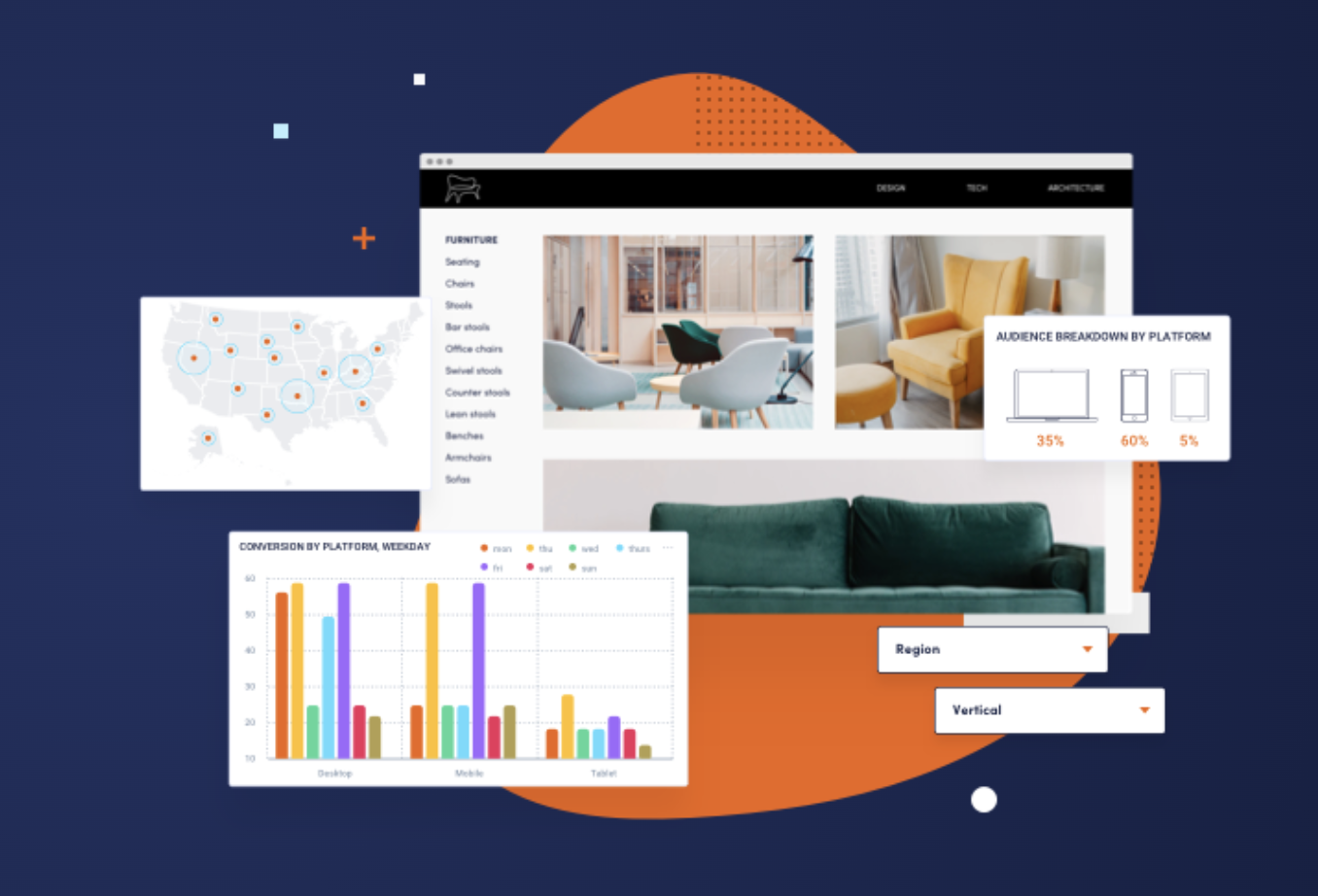
Key Takeaways (for By Interest Reporting)
- Users will have multiple interests in their Outbrain Interest Profile, therefore data repeats between interests. For example, a user may be interested in both Health and Politics, and so an impression, click, or conversion will be attributed to both interests. That being said, if you were to sum up the total interests reported, that amount would exceed the campaign’s total.
- Even if your campaign isn’t using Interest Targeting, you’ll still be able to see these learnings, which can help guide your audience targeting strategy.
- You can also export your By Interest Report. Simply click the “Reports” button in the upper left-hand corner to export, schedule, or manage your scheduled reports.
Have a question or need help? Reach out to our DIY Customer Success team.