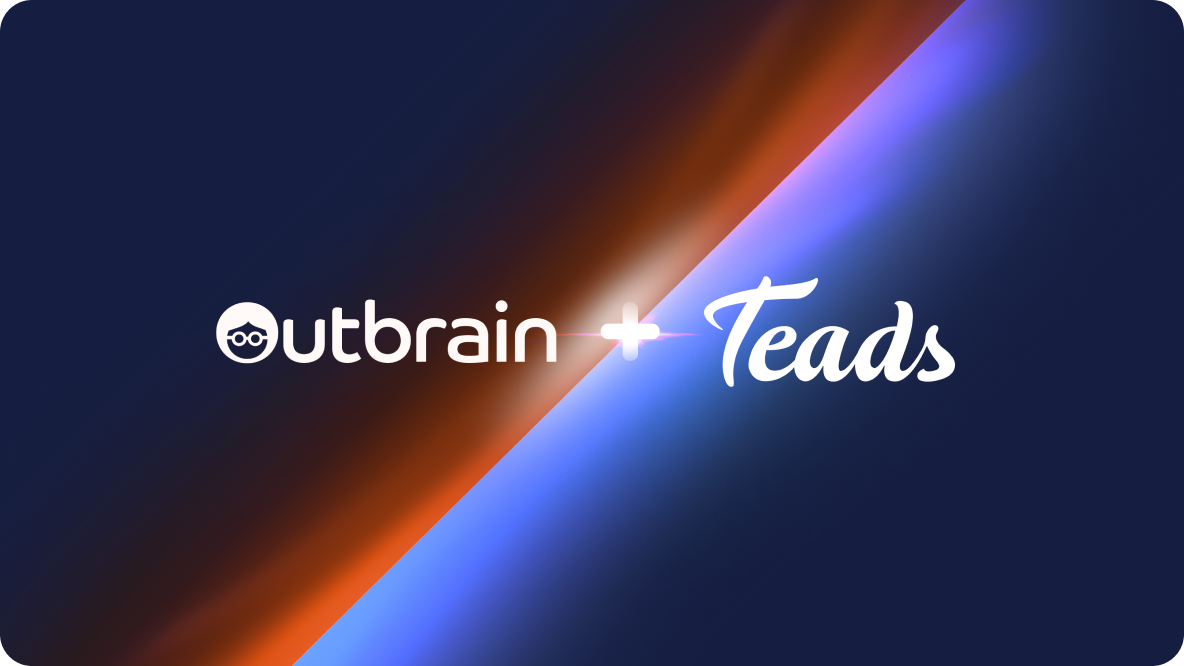13 Advanced Retargeting Tips to Take Your ROI to the Next Level

What is Retargeting?
You’ve attracted a visitor to your website. They’ve browsed. Maybe even added an item or two to their cart. And then… they vanish!
It’s a missed opportunity. What if there was a way to recapture their attention and bring them back?
Good news – there is! It’s called retargeting.
Retargeting means placing a relevant ad in front of people who didn’t convert. You can place a tailored ad on various platforms that nudges them back. When done right, these ads rekindle brand recognition, enticing people to make a purchase.
Boosting Conversions with Retargeting
Across all industries, the average conversion rate hovers between 2 to 3%. Let’s face it – the vast majority of people are just not going to convert the first time they visit your site. That’s why retargeting is such a critical part of any online strategy. Note this is an advanced guide, if you are new to remarketing check out our beginner’s guide to remarketing.
As a performance marketer at Outbrain, I get pretty excited by new tools and features that can help maximize my retargeting activities. For example, 3rd party tags, such as those in Google and Facebook, make for extremely easy retargeting of third-party media that is promoted on Outbrain’s native platform. You can find out about it in more detail here.
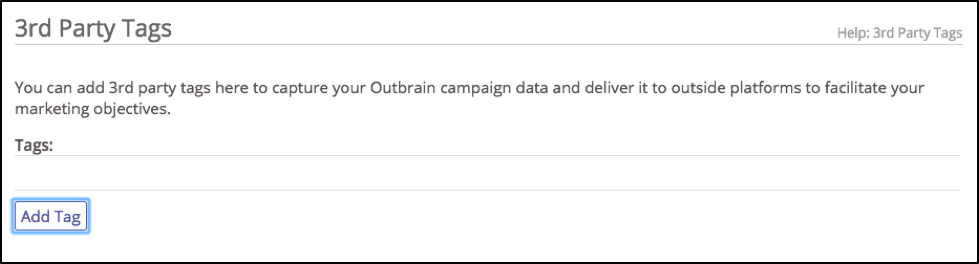
With Outbrain Custom Audiences, retargeting visitors to your website throughout Outbrain’s premium network is another great way to round out your Google and Facebook retargeting strategies.
How Retargeting Campaigns Work
Retargeting campaigns can result in a big uplift in conversions, more than 160% in some cases. It’s worth taking the time to understand how they work, so you can maximize your results. There are two main ways to run a retargeting campaign – using pixels or lists.
Pixel retargeting campaigns
A pixel is a little snippet of Javascript code that is placed on your website. It’s invisible to visitors and doesn’t affect your site’s performance. When someone visits your site, the pixel adds a cookie to their browser. The cookie talks to your ad retargeting platform, telling it which ads to serve based on the pages they visited on your website.
The advantage of a pixel-based campaign is you can start retargeting people straight away. It also integrates with other marketing strategies, such as social media ads, native advertising, or search engine marketing.
The downside is that it can be time-consuming to add the code snippets to each web page. This requires some effort from the dev team or digital marketing specialists who have the technical know-how.
List-based retargeting campaigns
As the title suggests, this technique uses a list of past visitors or customers that you can retarget. For instance, let’s say you’ve got a list of subscribers who showed an interest by clicking on an email you sent announcing a summer sale, but didn’t make a purchase. You can retarget this list with ads to remind them that the sale will be ending soon or offering them an exclusive discount.
The main advantage of the list approach is that you can target your ads very precisely, rather than casting a wide net with cookies. Data privacy laws are also tightening up all the time, so pixels and cookies might become obsolete, whereas an opted-in list of subscribers is fair game.
However, compared to pixel-based retargeting, lists take a bit more manual work. You need to constantly update and segment your lists to ensure they’re targeted correctly. Plus, you depend on having collected sufficient and relevant information from your visitors, which is slower.
Retargeting Tips
Make the most of the third-party tagging feature on Outbrain with the following 13 retargeting tips that will take your digital marketing ROI to the next level:
- Retarget readers of amplified earned media
- Retarget by your Google paid and organic search results
- Retarget the people who spend more time on your site
- Retarget by the number of visits to a specific page within a certain period of time
- Retarget those who leave the checkout page with a coupon
- Retarget by custom audience lists
- Cap your retargeting frequency and exclude people by IP
- Bid less on homepages and non-converting page visitors
- Retarget with a story by number of days
- Retarget to converted customers for onboarding and upselling
- Retarget with content that solves problems
- Retarget by the duration of a customer’s subscription
- Retarget to general users’ interests with the right messaging
1. Retarget readers of amplified earned media
Great press coverage and positive third-party reviews are one of the best ways to help your business grow, but it can be very difficult to scale. With Outbrain, You can easily promote earned media across our publisher network.
However, it can still be difficult to reach the people who read this earned media content, unless you install a retargeting pixel that triggers when someone clicks on the content recommendation. This is exactly what you can do with the third-party tag feature. You’re not limited to retargeting people who visit your own content – you can even reach people who have read your great press coverage!
2. Retarget by your Google paid and organic search results
Your retargeting message is only effective if it’s customized for the specific audience. If someone visits your website via a particular search term, this shows a high level of intent. The next ad or content piece you show them on Facebook, Google Display Network or Outbrain should be related to the search term they used.
You can easily do this by creating a list of retargeted users per Ad Group subject by using the UTM parameter. Take an example of how we do it at Outbrain: those who search with the keywords “promote my YouTube video”, and then click on our ad, will land on this page:
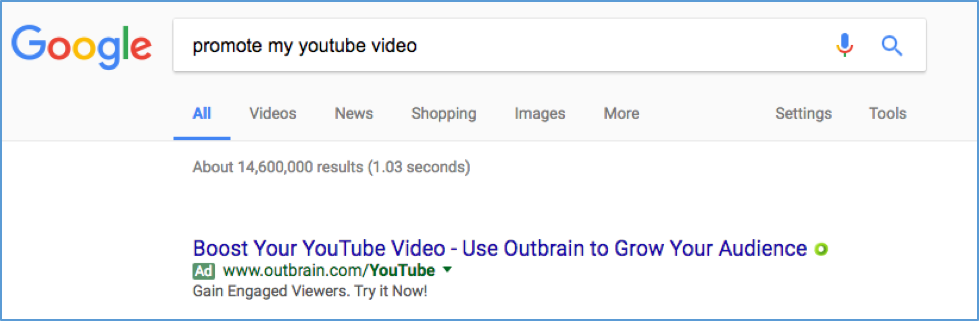
If they do not convert on that visit, we will serve them the following retargeting ad on Facebook, Instagram or Twitter:

And we’ll also retarget them with the following YouTube how-to article on Outbrain’s content discovery network:
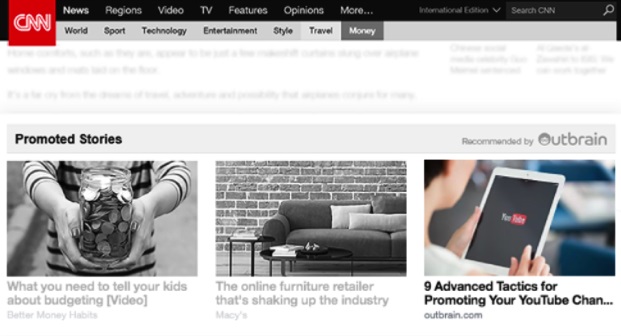
3. Retarget the people who spend more time on your site
By keeping an eye on your analytics, you should have a good understanding of how much time visitors spend on your site before they convert. For us at Outbrain, it’s about five minutes. So we’ve created a separate remarketing list for those who spend four minutes on our site during a single visit.
On the other hand, don’t bother retargeting people who spend less than 10 seconds on your site. They likely clicked by accident, or for another reason that isn’t worth following up with retargeting.
4. Retarget by the number of visits to a specific page within a certain period of time
At Outbrain, Customers who are reading our case studies or customer testimonials are clearly strongly interested in what we have to offer. So we’ve created a separate retargeting list for people who visit our case studies page more than once within a 10-day period.
5. Retarget those who leave the checkout page with a coupon
If someone makes it all the way to the checkout page, but then abandons their cart, this may mean they might have an issue with the price, and their decision to leave is probably emotional in nature. A great way to entice them back is to serve them with a coupon or special offer via retargeting. Make sure to create a sense of urgency by putting a time limit on the offer (24 hours often works). But, even better – if you can tie the offer to a current event, the customer won’t necessarily connect the retargeting ad to their activity on your checkout page.
Here’s an example of one of our retargeting offers in a Facebook ad during March Madness 2018:

6. Retarget by custom audience lists
One of the best things about retargeting technology is the ability to upload a list of email addresses to a platform of your choice and reach those specific people. For example, if you are building your email list via your registration funnel or newsletter signup, you’re not limited to reaching these people only through their inbox. Of course, depending on the type of business, different email lists will work better than others. For example, because at Outbrain we’re selling a B2B product, our lists that contain @workemail.com usually perform better than personal email lists.
7. Cap your retargeting frequency and exclude people by IP
Too much is never a good thing, and that includes retargeting. No one wants to be disrupted or annoyed by an overkill of retargeting ads. Make sure to put a cap on how many ads can be seen by each individual. My recommendation is not more than two to three a day. And of course, don’t forget to block your office’s IP address. Check often with your IT department, as it can sometimes change. At the moment, only Google allows you to set the frequency and block certain IPs, so be sure to do this for all your Google campaigns.
8. Bid less on homepages and non-converting page visitors
In most circumstances, if a user visits just your homepage or “About” page, they’re probably not as interested as customers who explore your website more deeply. So, make sure to bid less for these casual visitors than for those who are spending time on your product pages, for example.
9. Retarget with a story by number of days
It’s really important to map out the entire customer journey you want your site visitors to take – and it really helps with retargeting too. Here at Outbrain, we serve specific content and ads to people based on how long ago they visited our website. For example, we use a specific set of content between days zero to five. A new set is used for visitors from between six to 10 days ago. Finally, another set is used for people who visited 11 to 15 days ago. Be sure to continuously refresh your content funnel, so it doesn’t get stale and tiresome. This is especially critical for Facebook.
10. Retarget to converted customers for onboarding and upselling
Just because someone converts doesn’t mean you’re done with retargeting. You can still reach them with relevant onboarding messages to help them get more value from your product – or upsell to them with other products. For complex products or services, education is a great retargeting opportunity to deepen the customer connection. So, it’s important to work with your customer success team to secure budget and resources for this type of retargeting.
11. Retarget with content that solves problems
If a prospect or customer visits a particular page in your Help Center, then you know they are likely to be struggling with a specific issue. Retarget them with a helpful “how to” blog post to move them along in the funnel. Much like tip #10 above, educating your customers at exactly the right time is an extremely effective way of acquiring and retaining your audience – and retargeting is the ideal channel for it.
12. Retarget by the duration of a customer’s subscription
So you’ve got customers who purchased an annual license to your product. In the last month of their subscription, you can target them with a few key messages to encourage them to renew. Simply pause the list for 11 months, then flip the switch when the time comes.
13. Retarget to general users’ interests with the right messaging
Let’s say you have a general list of users who visited your homepage, but didn’t show high engagement. There’s a great hack that I like to use for these lists to generate the right intent: Cross their interest profile (on Facebook or Outbrain) with other interests demonstrated by their engagement on the network, then present them with the right content. For example, I retargeted a list of users on the Outbrain network who show an interest in the Gaming category. Here they are:
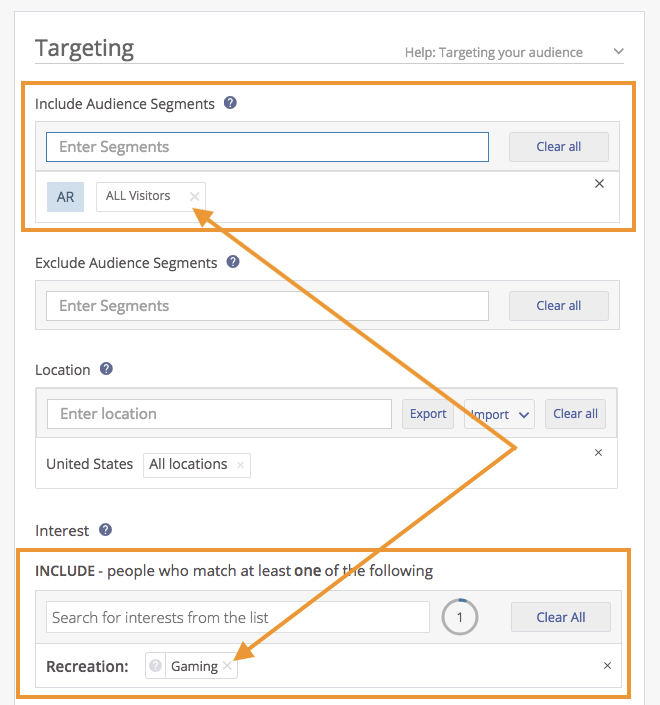
And this is the current, trendy, gaming-themed content I served them:
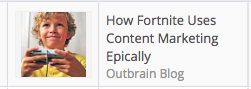
Use this tactic to promote your brand to general audience lists via their other interests. It also does the job!
To sum up
Now that you’re armed with these expert tips, I hope you’ll start working to improve your retargeting strategy. If you’ve got questions, ask below and I’ll be happy to help! But first, let’s review the 13 tactics I just covered:
- Retarget readers of amplified earned media
- Retarget by search results
- Retarget by time on site
- Retarget by number of visits
- Retarget by checkout page visits with a coupon
- Retarget by custom audiences
- Cap by frequency and IP address
- Bid less for homepage visitors
- Retarget with a story by number of days
- Retarget for onboarding and upselling
- Retarget to solve problems
- Retarget by duration of customer subscription
- Retarget to users via their other interests
Now, to your questions… head to the comments section!