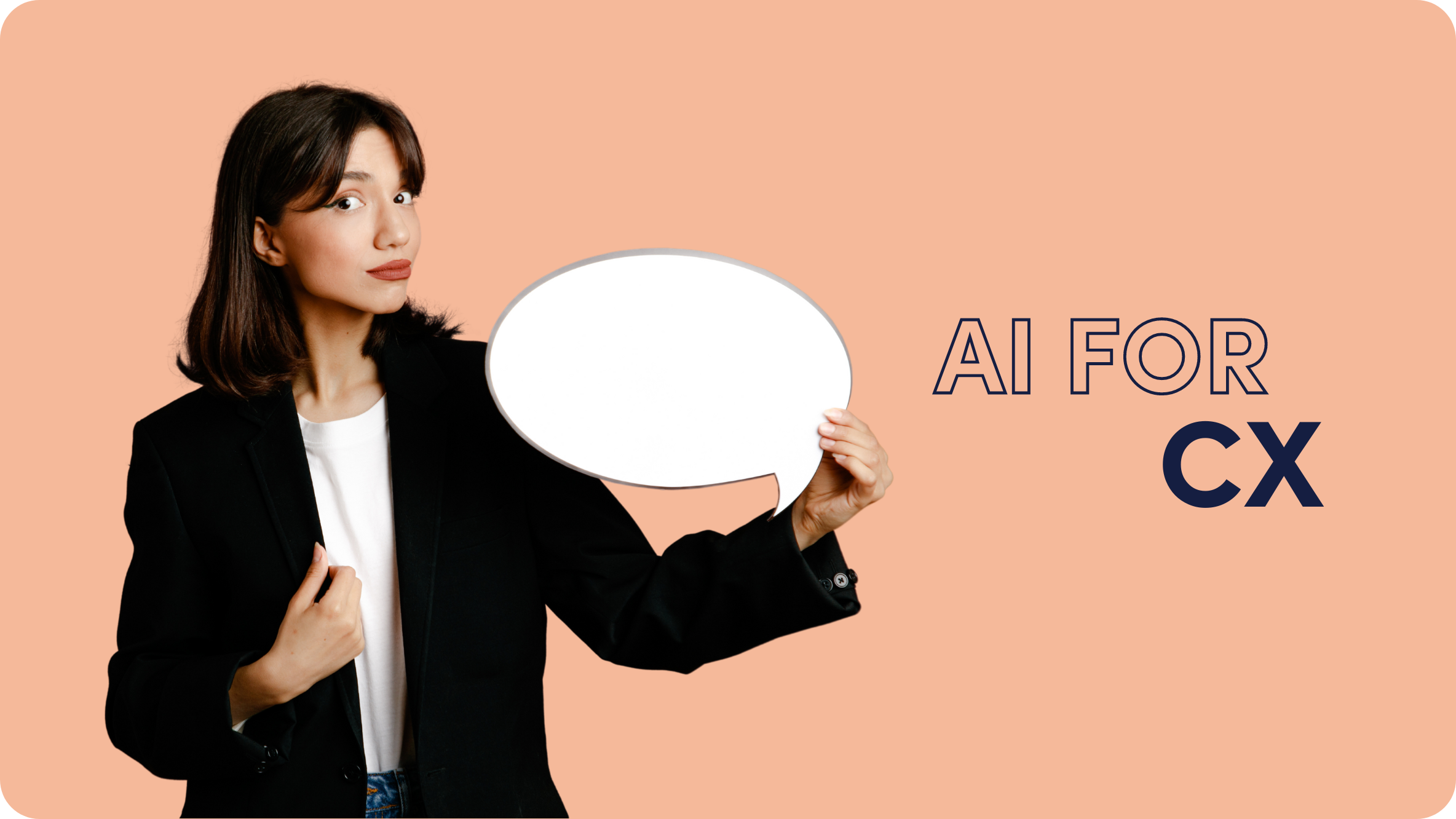The Remarketing Guide for Dummies

Have you ever visited a website, and then the next day, while browsing online, you saw an ad for the very same website? Or have you ever visited a webstore, added items to your cart, but didn’t check out? Then the next day, while browsing online, you saw an ad featuring the products you left in the cart? Congratulations, you were “retargeted.”
What is Remarketing?
Remarketing, also known as retargeting, is a very common and popular form of digital marketing in which marketers serve ads to users who have visited their website, or a specific web page, and who have or have not taken a specific action. It’s an effective way to target people who have already shown some interest in your business or brand.
Because you are targeting past visitors or existing customers, it’s called “re”-marketing. Think of it as a second chance to convert, up-sell, or retain customers with online ads or campaigns. You can do remarketing in different ways and with different ad platforms, like Outbrain, Google ads, or Facebook ads.
Whichever way you use it, remarketing is an absolute MUST in every marketer’s playbook.
Remarketing vs Retargeting
While the words ‘retargeting’ and ‘remarketing’ are sometimes used interchangeably, they have some important differences.
When it comes to retargeting vs. remarketing, the main difference is in the strategy. Retargeting is mostly about serving ads to potential customers based on cookies while remarketing is usually based on email. Remarketing works by collecting the information of users and creating lists, which are used later to send sales emails.
Retargeting and remarketing are both effective methods in their own right, yet a combination of both may be the best strategy to boost your digital marketing activity and improve your bottom line.
A word about behavioral retargeting
If you’ve been hearing about “behavioral retargeting”, it’s actually another (longer!) way of saying “retargeting”. Behavioral retargeting is when you target online customers based on their past behavior online, such as which web pages they visited, how long they spent on each page, and which links they clicked on. Retargeting is much the same, as it involves remarketing to people who have visited a certain page or clicked a certain link, or any other action you define.
Today, digital marketing – and remarketing – is all about the customer’s interests and behaviors. After all, these are the best way for marketers to determine what their customers are really looking for and capture their mindshare.
If you are new to remarketing or you want to try it out for your business, we‘ve put together the ultimate beginner’s guide covering all the basics of the “what, how, why, where and when” of remarketing. Plus a few bonus pro tips as well. So don’t wait, start remarketing today!
Example of remarketing
Here’s a fictional example: Joan visits the “Shoes R’ Us” web store, looks at a particular pair of shoes, but doesn’t purchase them. Later, Joan visits another website – say, her favorite entertainment news site. Shoes R’ Us is running a remarketing campaign via an ad network that partners with this entertainment site. Joan sees an ad by Shoes R ‘Us featuring the same or similar shoes to the ones she was looking at the other day.
The aim of the retargeting ad is to remind Joan of those shoes she was interested in, and maybe by seeing the ad, she will be convinced to click and make the purchase she didn’t make previously.
Pro tip: You can use first-party data lists from your DMP to create remarketing lists. Here’s how to do it with Outbrain.
How Remarketing Works?
It’s not difficult to set up a remarketing campaign for your website. What it requires is pixel installation.
When you create a campaign with a particular ad network, the network will provide you with a small piece of code (called a pixel tag) to add to your website. Every time a new user visits your site, the code will drop an anonymous browser cookie and the user will be added to your retargeting list. When the same user visits another site that hosts display or native ads from your ad network provider, the system will serve your ad to this particular user. This will occur as long as you have an active campaign running.
Google’s move to shut down the use of third-party cookies will impact the ability of marketers to remarket. That’s why it is important to advertise on platforms based on the use of first-party data that allows tracking. The cookieless world is already happening, so start planning now for tools and tactics that will allow you to remarket in the future.
What are remarketing pixel tags?
Pixel tags are those small pieces of code on a webpage that enable websites to place cookies. Cookies are ‘crumbs’ left by website visitors. Every visitor has a unique yet anonymous ID, so their website activity can be tracked by their trail of cookies. In remarketing, the ad server can access the visitor’s ID and save it to the relevant remarketing lists.
Pro tip: Every time you start working with a new ad network, the first thing you should do is add their pixel and start populating audience lists. Here’s how to set conversion tracking with Outbrain.
What is a remarketing list?
A remarketing list is a list of website visitors who perform a certain action on your site. For example, a “Homepage” remarketing list comprises all the visitors to your homepage over a specified period. As the visitor lands on your homepage, their cookie is added to the remarketing list.
Then, you can remarket only to the list of people who visited your homepage.
You can create all sorts of remarketing lists, and tailor your ad messages to each list.
Pro tip: Check out this article and video about how to create custom remarketing lists on Outbrain.
Benefits of Remarketing
- Capitalize on lost website traffic.
- Target people who have already visited your site and shown interest in your offering.
- Target audiences who are more likely to convert.
- Keep your brand at top of mind by strategically showing ads to interested audiences.
- Affordable marketing tactic available on a range of platforms and channels.
- Suitable for every industry and vertical.
- Comes in many ad formats, including display ad, search RLSA, dynamic carousel and more.
- For e-commerce – dynamic retargeting enables marketers to serve personalized ads for different users based on products or services they viewed on your website.
Your website may be attracting lots of traffic, but the fact is, the average conversion rate for first-time visitors is low. On e-commerce sites, a ‘good’ conversion rate is only around 2.5% to 3%. What does this mean? Most traffic does not equate to sales. Remarketing is your best option to capitalize on all that potential in your traffic.
Targeting people who have already shown an interest in your business is one of the most effective ways to remind them to come back to your site. Retargeting can be used in all verticals and industries, though it is obviously an important tactic in e-commerce. Check out how the Marc O’Polo fashion and lifestyle brand used Custom Audiences Retargeting and automated bidding to get 1500% increased Return-On-Ad-Spend on the Outbrain network.
Pro tip: Use remarketing ads to offer special deals that were not available on the first visit to your site, like a discount coupon, “buy one, get one free”, or some other offer to entice the customer.
When should I use remarketing?
When to remarket? That’s a great question – and a tricky one. Some marketers use the “always on” tactic, meaning they constantly run a remarketing campaign for all users who visit their website but don’t convert (ie. don’t make a purchase, or complete a form, or download an asset).
But many marketers opt for a more advanced and personalized approach to remarketing. You can focus your remarketing campaigns according to predefined criteria. For example, you may want to run remarketing campaigns only for visitors who land on certain pages, such as a particular product page, or only for users who visit your website at a certain time of day or year (for example, during a special sales period). It will really depend on your overall strategy, and what you’ve got going on at a given time.
Pro tip: With remarketing, it’s really important to avoid ‘overkill’. You don’t want to risk annoying potential customers by showing them too many ads. Put a cap on how many ads can be seen by each user – up to three per day.
Where can I retarget my customers?
There are a number of different platforms and channels that you can use for remarketing. And here they are:
- Simple display remarketing: The most simple and popular type of remarketing. Just display an ad to people on other sites after they have visited yours, on display ad networks like Google, Yahoo, and Bing.
- Native advertising: Marketers can re-engage their website visitors with valuable content, recommended across premium publishers in native ad placements.
- Search remarketing: Remarketing lists for search ads (RLSA) is a feature that lets you customize your search ads campaign for people who have previously visited your site.
- Social media remarketing: Show your retargeting ads to people on social media platforms like Facebook, Twitter, LinkedIn, and TikTok after they’ve already engaged with your brand or business.
Remarketing is a great way to increase ROI on your ad spend. If your budget is limited, or if you already feel you’ve paid enough for that first click, you can experiment and finetune your approach for remarketing purposes.
Pro tip: Dig into your data and find out which devices, OS, and even geo locations bring you the highest conversion rate. Create remarketing campaigns according to these segments, and see how they perform. You may well be able to reduce your costs and increase your conversion rate, at the same time.
The reason why visitors to your website didn’t convert is something you can never really know for sure. Maybe they became distracted and simply left. Maybe they didn’t like the offer. Maybe the offer was outside of their budget range. Maybe they are just browsing now, but plan to purchase in a few months. Whatever the reason, retargeting/remarketing is a great way to keep your business or brand at the top of their minds. Keep giving them reminders and reasons to come back. Eventually, they might! Then you’ll be on your way to generating more leads, conversions, and sales for your business.
Remarketing Costs: How Does It Work?
Remarketing typically works on a Cost-Per-Click (CPC) model, as well as CPM (Cost-Per-Impression), and CPA (Cost-Per-Acquisition). This means that you define how much you are willing to pay per click, impression, or conversion, giving you the control to manage your spend and adjust your bids according to the specific remarketing list or campaign.
Remarketing is an effective and cost efficient way to attract customers. This is mainly due to the fact that you are targeting people who have already shown interest in what you have to offer, and are already started on the funnel journey to conversion.
With the right targeting and budgeting, you can achieve good results with your KPIs.
Feeling more confident about retargeting now that you’ve read our “dummies” guide? Start a retargeting campaign on Outbrain today.