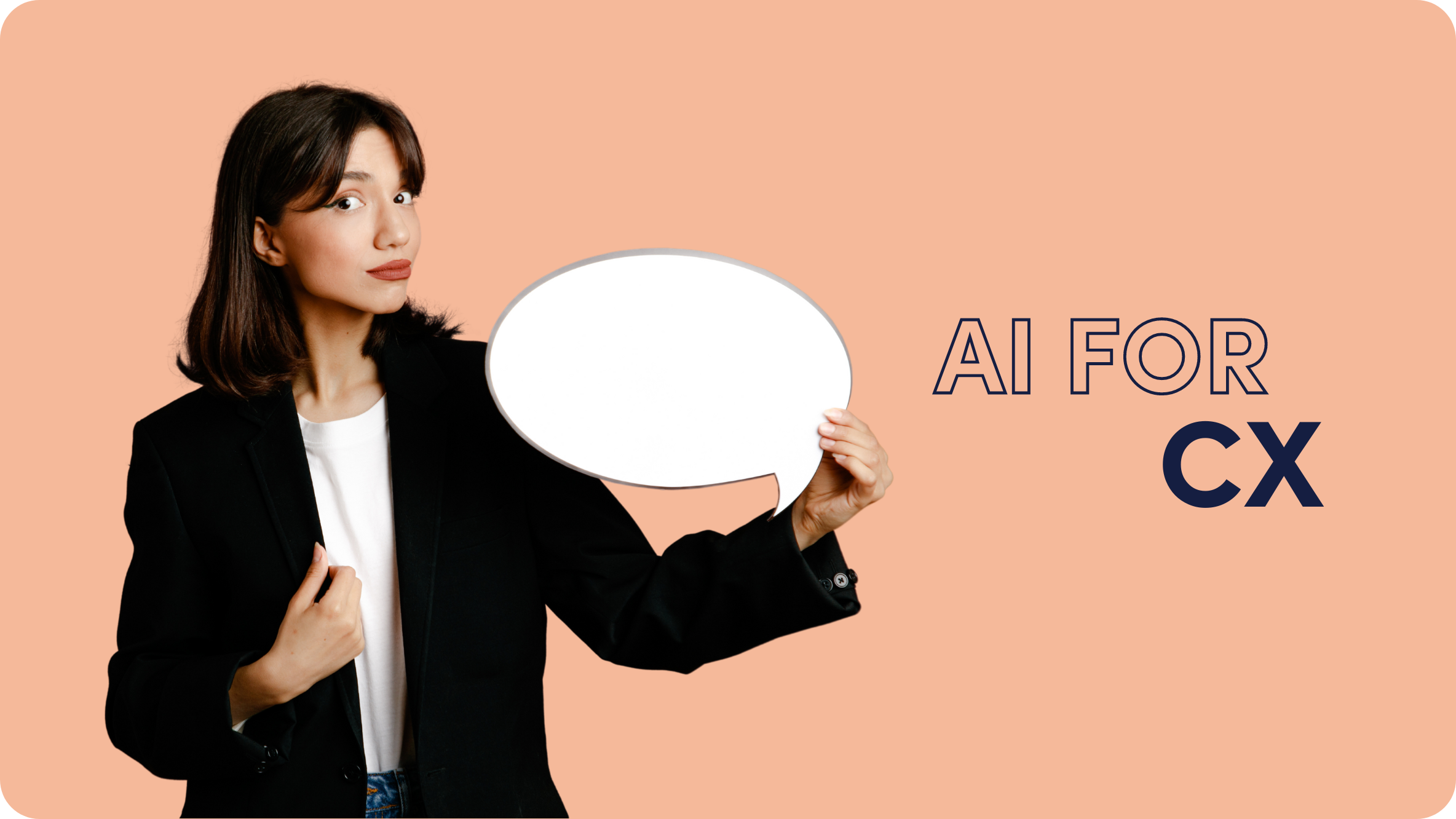What Audience Targeting Options are Available on Outbrain? A Starter Guide

The key to a successful Outbrain campaign is delivering the right ads at the optimal time to the relevant audiences.
How can you be sure that you’re reaching the most relevant audience? By choosing the best audience targeting option when creating your campaign.
Let’s take a look at some of the targeting strategies most commonly used by Outbrain advertisers:
Audience Targeting
This option provides three pre-defined approaches to your audience targeting. You can choose to target the entire Outbrain audience or more segmented audiences based on your goals.
- Outbrain’s Full Audience: Target Outbrain’s entire audience. Let our algorithm identify the ideal audience to meet your goals.
- Page Categories (Contextual): Target publisher sections with the right context for your campaign.
- User Interests: Target users with particular interests based on Outbrain’s first-party data.
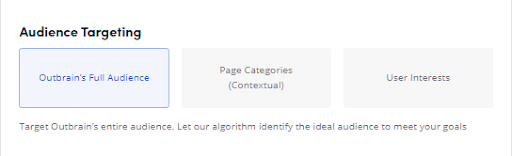
💡 Pro tip: Combining targeting options within the same campaign can negatively affect performance. Keep an eye on the Reach Estimator when adding another targeting layer to avoid narrow reach.
Custom Audiences
Tailor a more specific targeting approach by creating custom audiences based on users’ past behaviors on the Outbrain network. You can use these options to re-engage particular audiences that show high potential in future campaigns. On the other hand, if certain custom audiences are not relevant for a new or existing campaign, you can exclude them, making your overall targeting more accurate and refined.
Depending on your strategy, you can segment customers in four ways:
- Audience Retargeting: Create a segment of users who have visited a particular page on your website and target them again later.
- Story Sequencing: Create a segment of users who have either viewed or clicked on one of your Outbrain campaigns.
- Converters Segment: Create a segment of customers that have performed an action on your site, like a download or purchase, to either re-engage with them or exclude them from future campaigns.
- Value-Based Converters: Create a segment of customers that performed a valuable action on your site
💡 Pro tip: Once your segment size is large enough, you can create a Lookalike Audience. Check out more about that below.
Lookalike Audiences
Imagine an audience segment that responds well to your ad campaigns, achieving solid click-through rates and conversions. Wouldn’t it be awesome if you could target more people like that? With Lookalike Audiences, you can.
A Lookalike Audience is an audience similar to those who have already converted or engaged with your content. By creating Lookalike Audiences, you are expanding your reach to users who have similar characteristics or behaviors to your successful audiences, and therefore have more potential to bring good results.
IAB Category Targeting
The IAB (Interactive Advertising Bureau) has defined a wide range of verticals for online ad targeting. With Outbrain, you can target audiences according to IAB vertical categories, reaching relevant audiences based on these renowned industry classifications.
When you choose an IAB vertical category, your ads will be shown on specific web pages that meet the criteria of the vertical. For example, you can target the entire IAB Food & Drink category, or go more granular and select only sub-categories, such as Food & Drink > Barbecues and Grilling. IAB Category Targeting is an excellent option for contextual targeting – rather than targeting users based on their behaviors, you can target relevant audiences on contextually relevant web pages where they spend their time.
Want to learn more about Outbrain targeting? Check out the Help Center.