Check Out the Latest Additions to the Outbrain Engage Dashboard
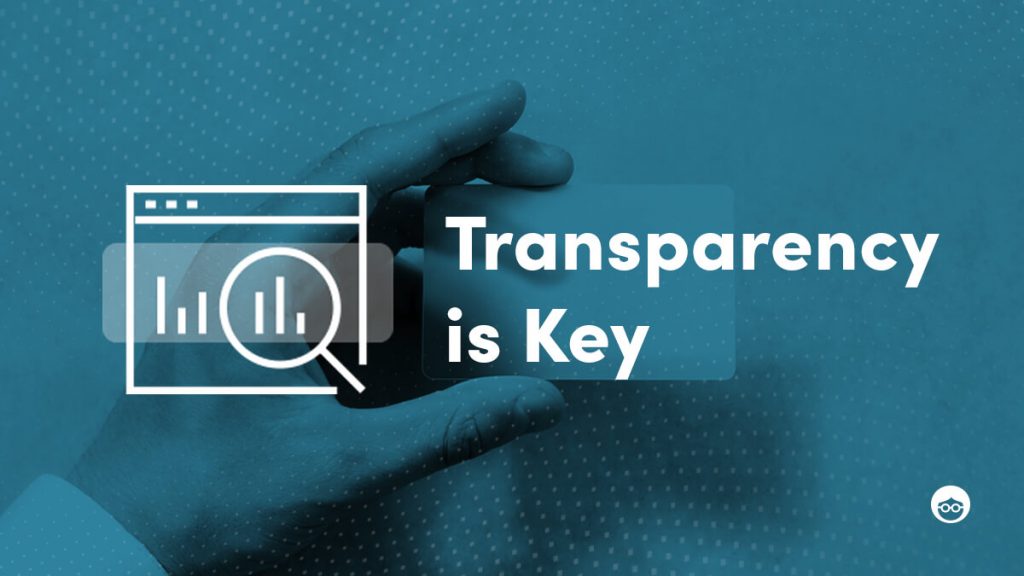
The Outbrain product teams are always hard at work to provide the best possible tools for our partners. Some of our latest updates have focused on bringing deeper transparency on performance alongside more actionable insights to inform decision making.
Let’s take a closer look at what our teams have been up to:
Opt-in rate
Opt-in rates are now an essential metric in regions subject to GDPR, as media owners receive and pass explicit consent signals from audiences to their partners.
To provide transparency, we have added the opt-in rate received as a percentage of total page views (on which an Outbrain widget is present) to the Performance Report. A request is considered as opted in (1.) when a positive consent (with the ability to serve personalized recommendations) is being sent or (2.) when the traffic origin doesn’t require consent data to be passed.
The column is visible for users using the default columns. For users that already have a saved state in their customized columns, they will need to manually add the Opt-In Rate via the button “Customize Columns” for it to be viewable in the report.
Alongside transparency, opt-in rate can also be used to QA CMP set ups, by ensuring the opt-in rate received by Outbrain is in line with your end user consent rates.
Data freshness indicator
Ever find yourself refreshing the page with the hope that the data displayed in the Performance Report will get updated? Good news, this time is over!
As we hear the strong need for our partners to get access to real time data, you will now see a clock icon at the top of the Performance report. This signifies the time frame since the data was last updated (typically 2-4 hours).
On mouse hover, users have the option to click and refresh to see whether new data was loaded, e.g user may have left the dashboard open all day. There is no longer a need to refresh the whole page.
As a reminder alongside real time data in our Engage Dashboard, we also provide a Real Time data API. Reach out to your Outbrain point of contact to find out more.
Blocking impact insights
Here at Outbrain we put content control & ad quality at the center of our DNA. We understand the need for our partners to customize the ads that are served on their sites.
However, we also are keen to support our partners’ need to make data driven decisions (afterall, this is also part of our very own company culture). To achieve this we are now providing more data points to help partners understand the impact of advertiser blocks.
Keyword blocking impact
When a user blocks a certain keyword, we now display an estimation of the impact within the blocking funnel. This estimation is based on the past 7 days performance of all recommendations that will be blocked due to applying this blocking rule.
You can of course still block the keyword but at least you are able to make a perfectly informed decision.
Blocking removals impact
When logging in, users will also periodically be served a notification indicating the revenue opportunity around domain & keyword blocking removals. Our goal is to drive media owners attention to the potential revenue lifts and reminders for possibly long forgotten about or no longer required blocks.
That’s it for now! Be sure to head on over to the Engage Dashboard and start taking advantage of these exciting new insights. We hope you find these tools useful.
Remember, we’re here to help! Drop us a line at publishersupport@outbrain.com or reach out directly to your Outbrain point of contact.







![[Infographic] Which Ad Headlines and Images Catch Your Readers’ Attention?](https://www.outbrain.com/blog/wp-content/uploads/2024/01/ad-headlines-and-images-best-practices.png)