SEO-Powered Website Building: 7 Web Builders that Will Also Improve Your Ranking

Want to achieve a high-ranking position for your website in 2024? Then you must look further than keywords and backlink campaigns.
Today, search engines take many more factors into account when determining the authority of your website. Google strives to provide the best experience possible for its users, so it’s no surprise that the UX elements of your site strategy, such as bounce rate, site speed, and time spent on each page, contribute significantly to your SEO success.
The question is, how do you design a UX strategy with SEO in mind?
This article will explore the benefits of prioritizing SEO when designing your website, and reveal the best web development tools on the market that promise to optimize both your UX design and search performance.
How To Prioritize SEO When Designing Your Website
If you neglect SEO when designing your website, you’ll end up with a nice-looking landing page that no one ever sees.
According to Ahrefs, a whopping 96% of all pages on Google receive no search traffic. If you’re pouring effort into your UX strategy, you must optimize your SEO in tandem with your design efforts to boost your visibility when the site goes live.
If you’re feeling overwhelmed, don’t worry. While combining your UX and SEO strategies may seem daunting, you can improve the search optimization of your design in just a few simple steps.
Here are a few factors to consider when designing your website with an SEO focus.
Design with user experience in mind
Recent statistics suggest that user experience has become closely intertwined with SEO. In fact, SEO experts who optimize their UX design first have seen a 60% increase in user retention and a rise in SERP rankings.
After Google revealed that it prioritizes “user-centric metrics for search rankings”, it’s no surprise that site usability has become a key ranking factor to consider for SEO.
Designing a website with user experience in mind means focusing on elements such as simplified navigation, site speed, and accessibility.
When your website becomes easier to interact with, visitors stay longer on the page. This tells Google that your website is helpful and deserves to rank higher in search results.
Make your content discoverable
When crafting your UX-inspired content, ensure that it is also easily discoverable. The more discoverable your content is, the easier it is for Google to crawl and index your webpage.
From a design perspective, the goal is to generate a site architecture that is easy to crawl while still offering users an engaging experience.
One way to do this is to position your most important content at the top of your site architecture. These are your most important product pages and top-level services likely to drive the most traffic to your site. Below these, create subcategories and less important product/service pages that can be reached via your top-level content.

By positioning your most important pages at the top of your site architecture, you make them the easiest to discover and crawl.
Be cautious when redesigning your website
Sometimes a website redesign or a brand refresh is needed. However, you must approach this cautiously if you want your SEO score to remain stable.
For example, if you immediately change your domain name, you could lose your ranking position as a brand in seconds.
Before you embark on the redesign process, audit each page’s current ranking, inbound link referrals, and traffic score. When switching up your design, ensure that the pages that rank the highest for your target keywords are protected so you don’t lose your current position within the SERPs.
Likewise, note your poorly performing pages and use the redesign as an opportunity to improve their visibility in your new site architecture.
If you’re changing your URL, do not begin the process until you create a redirect map for all existing pages and inbound links. This will protect your domain rating when you go live with a new URL.
Improve your site speed
One of the easiest ways to prioritize SEO when designing your website is to optimize your site speed.

There are several ways you can optimize your site speed. These include:
- Optimizing your image sizes to make them easier to crawl
- Using a content delivery network (CDN)
- Reducing the amount of visual content you have on your website
- Investing in a powerful web host to maintain uptime and manage large influxes of traffic.
A recent study revealed that the fastest websites rank higher. This is no surprise when the same study found that 88% of visitors leave a website when it takes less than five seconds to load.
Could Your Choice of Web Builder Also Improve Your SEO?
Did you know that some web-building tools come with built-in search engine optimization features?
In addition to helping you build a usable website, SEO-powered web-building platforms also help you rank high with your content by constructing a site architecture that can be easily crawled by Google.
If your top priority in 2024 is SEO, here is a list of six great web builders to try.
Hostinger Website Builder
First up, we have Hostinger’s AI-powered website builder. Using AI to both build and optimize your website, Hostinger provides users with several AI-powered tools that automate the design process.
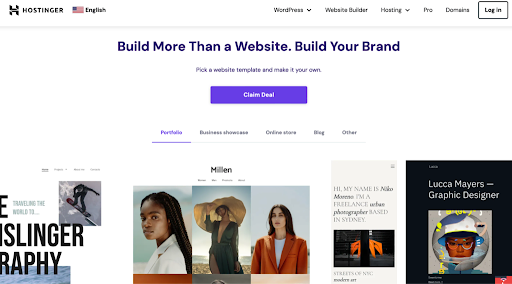
With over 150 customizable templates optimized for search engine success, beginners can use Hostinger to build their website from scratch using AI.
Use the platform’s advanced AI tools to craft SEO-friendly content and generate optimized meta titles and meta descriptions that increase your webpage’s online visibility.
A code-free tool, Hostinger is very user friendly for UX novices, and automatically generates XML sitemaps for your website that you can tweak according to your preferences. Each sitemap is structured with SEO in mind and can be easily crawled by search engine bots for a higher and faster ranking.
Price: Hostinger starts at $2.99 per month.
Shopify Website Builder
If you’re building an e-commerce website, Shopify is a great tool in which to invest.
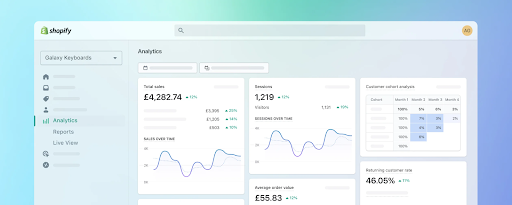
Equipped with an AI-building option, you can automatically generate your site architecture as well as product descriptions, headlines, and many more design features.
Shopify’s website builder also automates several SEO tasks, such as sitemap generation and the creation of canonical tags, which help prevent content duplication.
Integrate Google Search Console as a plugin when building and managing a website with Shopify. This tracks how each page is performing in the SERPs and provides regular, detailed reports on where to go next with your SEO strategy.
Price: Shopify starts at $19 per month.
Wix Website Builder
Wix comes with a suite of SEO tools that can be applied to your design at any stage of the site-building process.
These tools include architecture optimizers, customizable URL generators, and an SEO-logic feature that allows you to apply your chosen SEO features to multiple pages at once, rather than editing them individually.
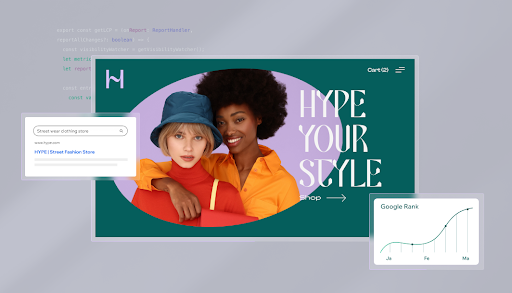
Our favorite SEO feature from Wix has to be their SEO checklist. For SEO beginners, it promises to guide you through all the-need-to-knows when optimizing your website.
With a Semrush integration, Wix can analyze your keyword use, page traffic, and referring backlinks, and create a report of your current SEO positives and negatives. This makes it much easier for beginners to approach specific areas of their website at once and edit content based on Wix’s SEO prompts.
Price: Wix ranges from $16-$159 per month.
WordPress Website Builder
WordPress is one of the most popular site builders on the planet for a reason. With over a thousand SEO-optimized site themes to choose from, and an easy-to-use drag-and-drop design style, it’s a brilliant allrounder for SEO and UX beginners.

While the platform itself focuses on website building only, WordPress offers several SEO-based plugins that can be added to your tool kit for ongoing site optimization as the website evolves.
Both Yoast and RankMath are currently the most popular plugins amongst WordPress users.
WordPress SEO plugins can monitor 404 pages and automatically prepare 301 redirects, as well as optimize meta text and track the Google indexing status of every live page.
WordPress prioritizes plugins that are user-friendly, and promises to take care of SEO functionality – perfect for beginners who don’t know where to start when it comes to optimizing their UX design.
Price: The most basic version of WordPress is free but can climb to $51 per month for those who want premium features. Plugins are separately priced and added to your monthly fee.
IONOS Website Builder
If you’re building a website on a budget, IONOS comes equipped with several AI-powered tools that improve your SEO for half the price of competing web builders.
With specialized features such as automatic image optimization, AI-powered text enhancement, and built-in site analysis that tracks your pages and competing websites, IONOS is one of the best choices on the market for SEO beginners.
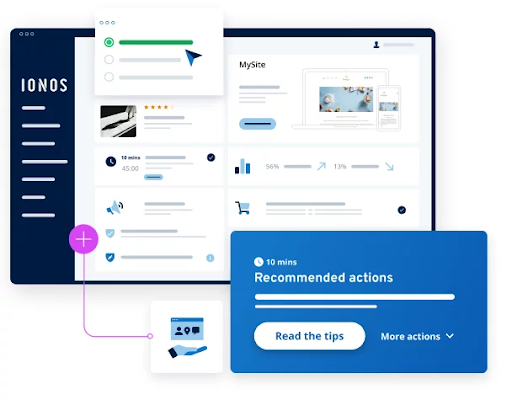
Similar to Wix, IONOS also has a built-in SEO checklist that users can follow when building each element of their site. This saves site owners from coming back later to fix mistakes they made during the design process.
Price: IONOS starts at just $1 per month. However, it renews after the trial period at $30 per month for the full suite of SEO features.
Squarespace Website Builder
Last but not least, let’s talk about Squarespace. We love this tool for its built-in mobile optimization features, which are less commonly found among competitors on the market.
Squarespace provides detailed SEO reports for both desktop and mobile versions of your website, allowing users to make separate changes to each version for maximum ranking potential.
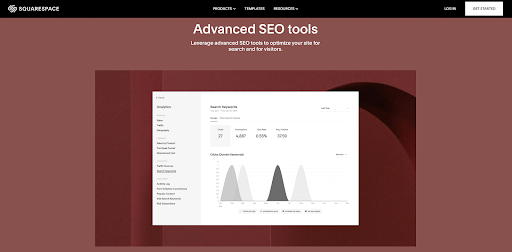
With its SEO panel and UX knowledge center – easily accessed during all stages of the process – Squarespace ensures that users are well-supported when building their first website.
Using Squarespace, you can test your SEO before your site goes live with the platform’s built-in checklist, and after it goes live with the Google Console integration.
Price: Squarespace starts at $16 per month.
What’s Next for the Relationship Between UX and SEO?
The connection between UX design and search engine optimization will grow stronger in the coming years.
As Google promises to rank content based on the experience it provides for users, factors such as usability, site speed, and site engagement will play a huge role in your ranking position.
Using a website builder that prioritizes SEO from the start is the key to creating a website that looks good and ranks well in 2024.











![The Guide to Creating High-Conversion Content for Your Outbrain Campaigns [Download]](https://www.outbrain.com/blog/wp-content/uploads/2024/05/how-to-create-high-converting-content-for-your-Outbrain-campaigns.png)