Downloading your most recent account specific ads.txt lines and updating them on your domain(s) will help us deliver the highest quality content for your readers, and also ensure trust and transparency with both advertising buyers and sellers. Step by step instructions on updating your lines are below.
1.Log into the Outbrain Engage Dashboard:
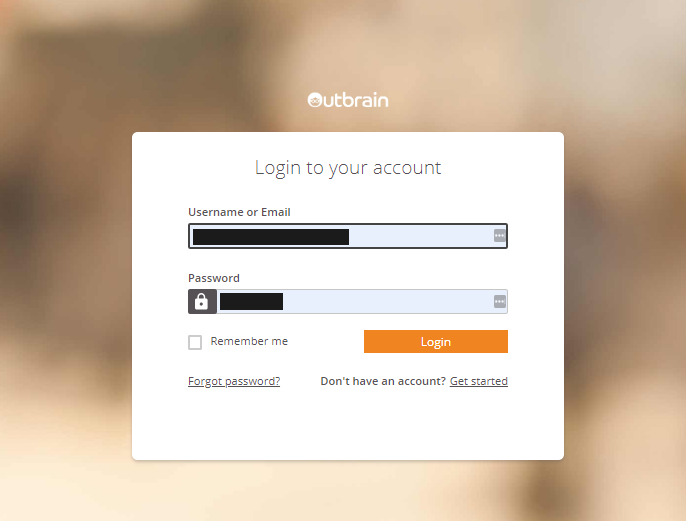
2.Once you are signed in, verify that you are in the Engage dashboard by choosing Engage from the top-left dropdown.
Users will automatically be alerted when a partner has at least one ads.txt line missing. A notification will display as a red exclamation point by your username in the upper right-hand corner. Please note that once this is clicked on, the notification will go away even if no action is taken.
After clicking the right-hand drop down menu, users will see how many lines they are currently missing next to the “Ads.txt” tab.
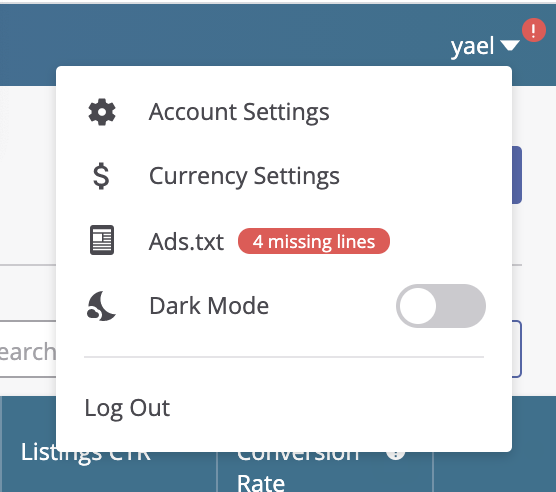
3. Upon selecting “Ads.txt”, a window will open which displays your account specific ads.txt lines that are required to be pasted onto your site. Within the Ads.txt file, users will see all currently added lines. Missing lines that need to be added are in bold. Once added to the Ads.txt file, the lines will no longer appear bold when the next crawl is done (the expected time is 24 hours). Click ‘Copy to Clipboard’ and then paste into a .txt file or directly to your site.
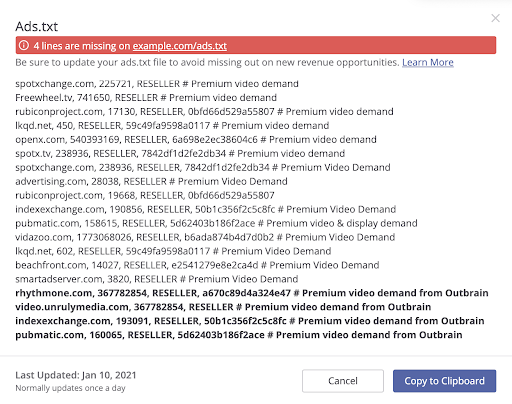
Note that you will only be requested to add lines relevant to your region (based on traffic origin) to ensure unnecessary lines are not being added to your file.
You can find a helpful implementation tutorial here on how to place the lines on the site itself.