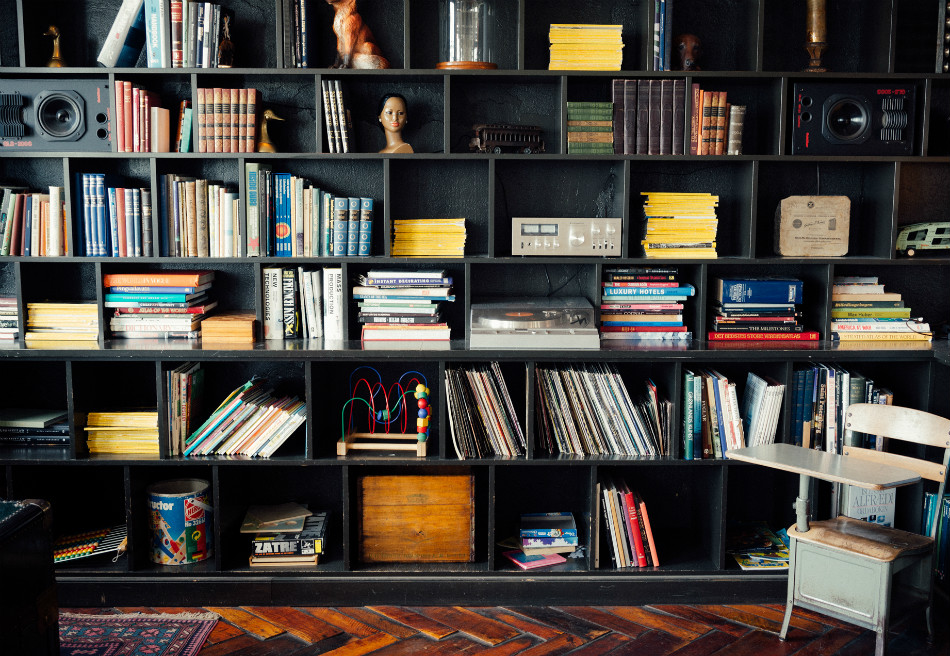Repurposing Content Part 3: Where and How to Recycle Content

Anyone who’s spent time in web marketing is no stranger to terrible content. Corporate storytelling certainly isn’t new – it even predates the Internet.
As a result, when web content first hit the search scene, marketers focused on creating huge amounts of content for SEO purposes. These early SEO marketers stuffed their content with keywords, excessive tags and spammy backlinks.
Essentially, the goal was to create as much content as humanly possible in hopes of being seen.
While SEO black hat tactics are no longer kosher, terrible content still floods the Web, and it no longer takes much effort to produce. Consider, for example, how easy it is to access online content bots engineered to spin boatloads of content automatically – and often for free.
This all may seem a little bleak, but here’s the good news: You don’t have to create a lot of high-quality content to outrank the bad stuff. You just need to strategize.
In earlier installments of this series, we discussed the importance of identifying good evergreen content you’ve already created and of creating new content with repurposing in mind.
If you’ve made it this far, you’re already ahead of the game. Let’s take a closer look at some tactics for smart and valuable repurposing.
Syndicate What You Have
Syndication is the easiest way to recycle content – although it’s not the same as repurposing.
Syndication is also different from guest posting. When you write a guest post, you create a unique piece of content for publication on a specific third-party website. That piece of content may not be published anywhere else, including on your own site.

Syndication, on the other hand, is taking content that you’ve already published on your own site and giving other parties permission to repost on their sites. Third parties can repost some or all of the syndicated content, but it is typically an exact copy.
Unlike duplicate content, however, syndicated posts always link back to where the article was originally published to give credit. Usually, the places you might choose to syndicate to have as large or many times larger the size audience that you have on your own website.
This strategy is useful because it’s a great way to get exposure to other websites’ audiences.
However, you should only syndicate to sites that are of higher authority than yours, and you should only syndicate content that’s of interest to their audiences.
CoSchedule offers a nice roundup of good syndication sites.
Here are a few for your consideration:
Medium – Medium is a blogging community offshoot of Twitter, and all you need to get started is a Twitter account. The community here is very socially active, and great posts often garner lots of comments and social shares, which you can use to get the word out about your main website.
Social Media Today – Widely read and respected, Social Media Today is a syndication site in the classic sense, allowing you to submit your content directly through RSS. It’s OK if social media isn’t your niche topic, because Social Media Today also covers topics like health care, smart data and more.
Business 2 Community – Similar to Social Media Today, Business 2 Community is a great venue for syndicated content. Submit content about startups, content marketing, entrepreneurship and other business-related topics. Notably, Business 2 Community syndicates published content to major third-party publishers like Salon, Yahoo! News and Google News – giving you the opportunity to be seen by an even wider audience.
Create Extras From Content You’ve Already Created
Remember the first post in this series about identifying the best content to repurpose?
It’s time to pull out one of those great evergreen articles or blog posts you’ve already published and make it into something new.
Here are a few of the ways you can stretch a piece of content to its fullest potential:
- Pull out key statistics or talking points to post on social and use the headlines for Twitter, with slightly longer thoughts reserved for Facebook.
- Host a webinar or Google Hangout to discuss your article or blog post.
- Make the audio transcription of your webinar or Hangout available.
- If your webinar or Hangout received questions, publish an FAQ with your answers.
- Post a recording of the webinar on YouTube.
All of these touch points stem from one single idea.
Excluding the original blog post, this list includes five different pieces of content – and five new opportunities to be seen by search engines.
Turn A Into B, Turn B Into C
One of the benefits of repurposing is the ability to create different kinds of content for different levels of the sales funnel. For prospects at the top of the funnel, provide snackable, shareable pieces.
For loyal customers at the bottom of the funnel, offer in-depth, long-form content they can sink their teeth into.
Consider some of these ideas for making the most of your content:
Blog Post to Slideshow
SlideShare is a fabulous publication platform for presentations and speaker slide decks. If you know how to leverage it, SlideShare is also a great venue for bloggers.
Break your post down into key points, and place one key point on each slide.
If your post is a list of seven tips to prepare your business for Black Friday, the slideshow should have a total of nine slides – one slide for each tip, an intro slide and an end slide with your contact information.
The organic gardening supplier Safer Brand regularly repurposes their blog content as slideshows.
For example, they turned this post about the easiest vegetables to grow into a SlideShare, which they also embedded in the post.
The SlideShare, in turn, garnered some of its own social traction and “likes” with that site’s audience.
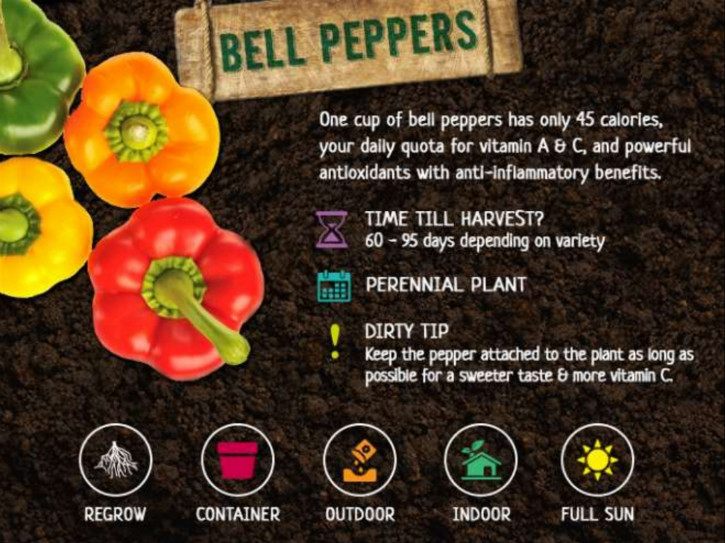
(source)
Blog Post to Infographic
Infographics are informative and easy to read – and they’re also pretty. If you’ve written on a topic with lots of research and data, use an infographic to present the information.
Not every blog post is suitable for an infographic.
It’s best to this medium to provide in-depth buying advice. Show how your product is made, or compare products to help readers make a choice.
Alternatively, use this as an opportunity to teach readers how to do something in pictures that would otherwise be very complicated to do in text.
DigitalMarketer did this expertly, with an in-depth, informative article – The Ultimate List of Blog Post Ideas – and an accompanying infographic.
The infographic doesn’t accomplish anywhere near the level of detail the article does, but it’s not supposed to. Instead, it provides a bite-sized, shareable version of a longer piece of content.

(source)
Slideshow to Infographic
If you’ve created a slideshow, you’ve done half the work of breaking down a topic into bite-sized pieces. All you need to do is organize the information into an infographic.
This also works in reverse.
Infographic to Motion Graphic
How do you make popular content go viral?
Simple: Make it move.
Motion graphics are similar to infographics, presenting short-form, snackable content in an engaging way – but because they’re animated, they have different sharing potential.
Video is becoming a preferred channel for users across social media platforms.
A great example of a seamless switch from infographic to motion graphic is from rehab center 12 Keys Recovery who used research about the collateral damage of addiction to create a nicely visualized infographic.
Here’s a little excerpt:
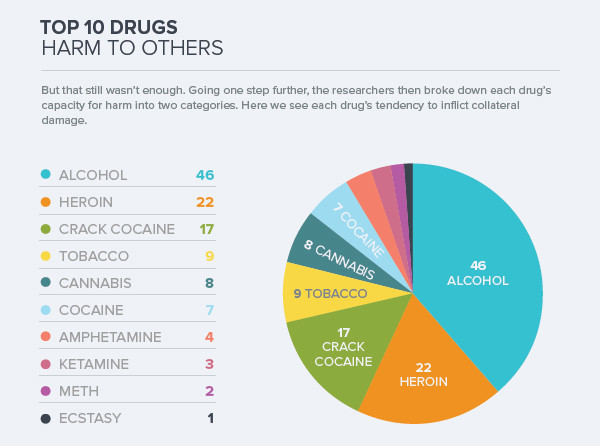
(source)
The motion graphic presents the same information, in the same way, but scrolls through the dataset to music, making for a more immersive experience.
Visual Content to Pinboard
Are your archives image-heavy?
Capitalize on picture posts by creating a Pinterest board featuring your topic.
For example, design inspiration blog From Up North has a Pinterest account with over 100,000 followers neatly organized into many of the same topics that the blog covers.
Repurposing their visual inspiration content to another social outlet has given it new life with a new audience.
Blog Posts to eBook
If you’ve blogged a lot about a particular topic, it may be worth repackaging into a larger how-to guide.
For example, maybe you’ve written articles about different aspects of how to use Pinterest, including hashtags, cover pictures and organizing an image board.
Combine these individual pieces into a larger guide about how to use Pinterest in content marketing.
You can use a PDF creation tool like Papyrus or Pressbooks to quickly and easily turn this content into an eBook.
Here is an example of an eBook created by Todaymade:
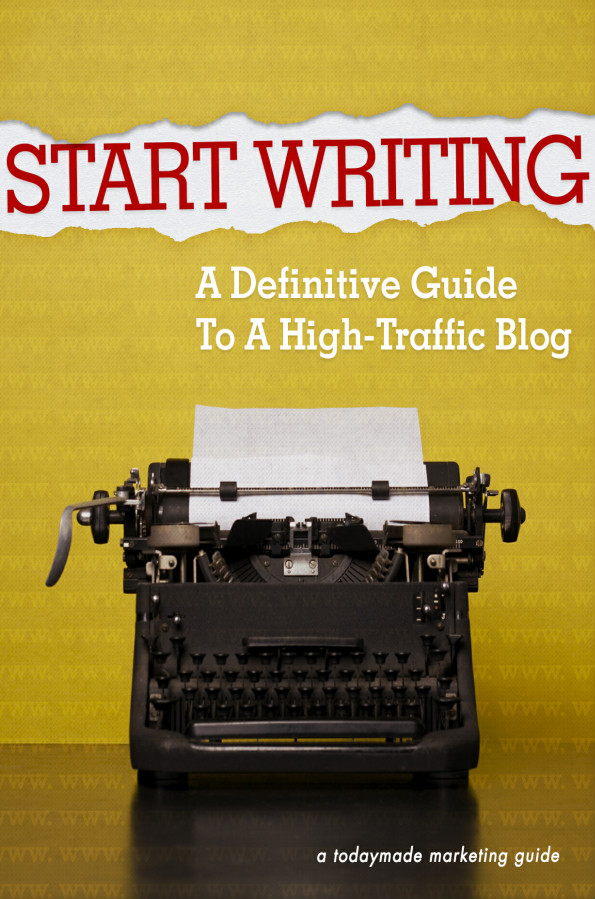
Require an email address for downloading rights to your eBook. Not only will this make your eBook feel more exclusive, but it will also allow you to more readily capture leads.
Blog Posts to White paper
Create a white paper if you want to share in-depth industry information – but beware. Before you publish a PDF and call it a white paper, make sure you read over the industry standards.
White papers are notoriously boring, but they’re also an invaluable resource for building brand credibility and establishing expertise.
Most of what you include in a white paper will not come from previously published content.
If you’re not sure whether to go the white paper or eBook route, start with an eBook.
They’re simple to create, inexpensive to produce, and more interactive and engaging than whitepapers. They’re also usually shorter and easier to skim.
On the other hand, if you want to target other industry experts or prospects further down the customer buying cycle, start thinking about the data you might want to present in this format.
Set up Links Through Social Media
Don’t think of social media as a venue for publication.
Instead, think of it as a place to promote existing content. Like creating multiple unique posts on Twitter that link back to the same article.
For the article you’re reading right now, potential tweets could include:
- How to Recycle Your Best Content Without Sounding Like a Broken Record
- Where and How to Repurpose Your Content
- You Already Have the Keys to Creating Great Content – Here’s What You Need to Know
|
|
Schedule these posts for multiple times, and keep track of which ones get the most user engagement.
A month or so down the line, take another look at the analytics and promote posts that are still relevant.
Start a Drip Campaign
When it comes to content promotion, automation is your best friend.
A drip campaign is an automated process that will directly email pieces of content to prospects, moving them through each stage of the marketing funnel.
Depending on how the recipient interacts with the email, your campaign will provide new pieces of content based on their interests. Think of it as a choose your own adventure game.
Pardot, a marketing automation company, breaks down the process nicely.
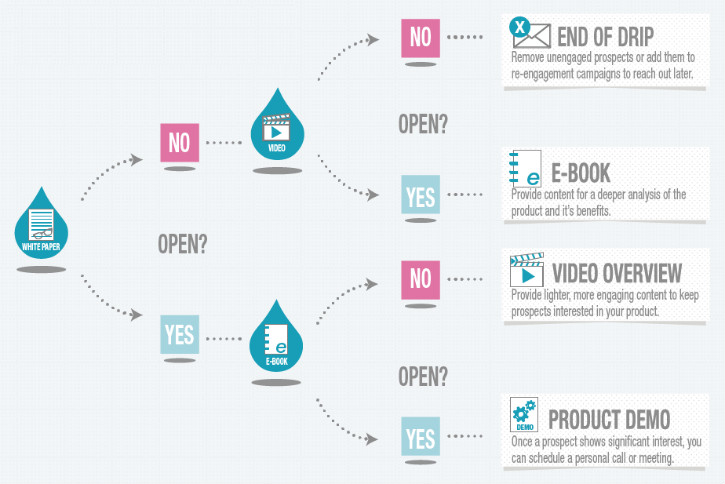
(source)
As you can see, you’ll need to have all the necessary content in place before you begin your drip campaign – but that’s why you read this article, right?
Bringing It All Together
This concludes our three-part series about repurposing content.
You can always find new and inventive ways to reuse past creations. Remember, any content repurposing strategy depends on previously existing evergreen content.
By identifying the best pieces to repurpose, creating new content with recycling in mind and using a multitude of different outlets for repurposing, you’ll set yourself up for success!
What strategies are you using to make the most out of your content? Have you tried any of the tactics within this series? We’d love for you to share feedback on what has worked for you.