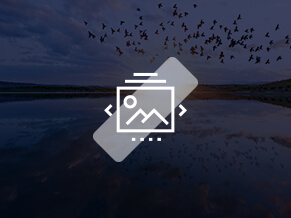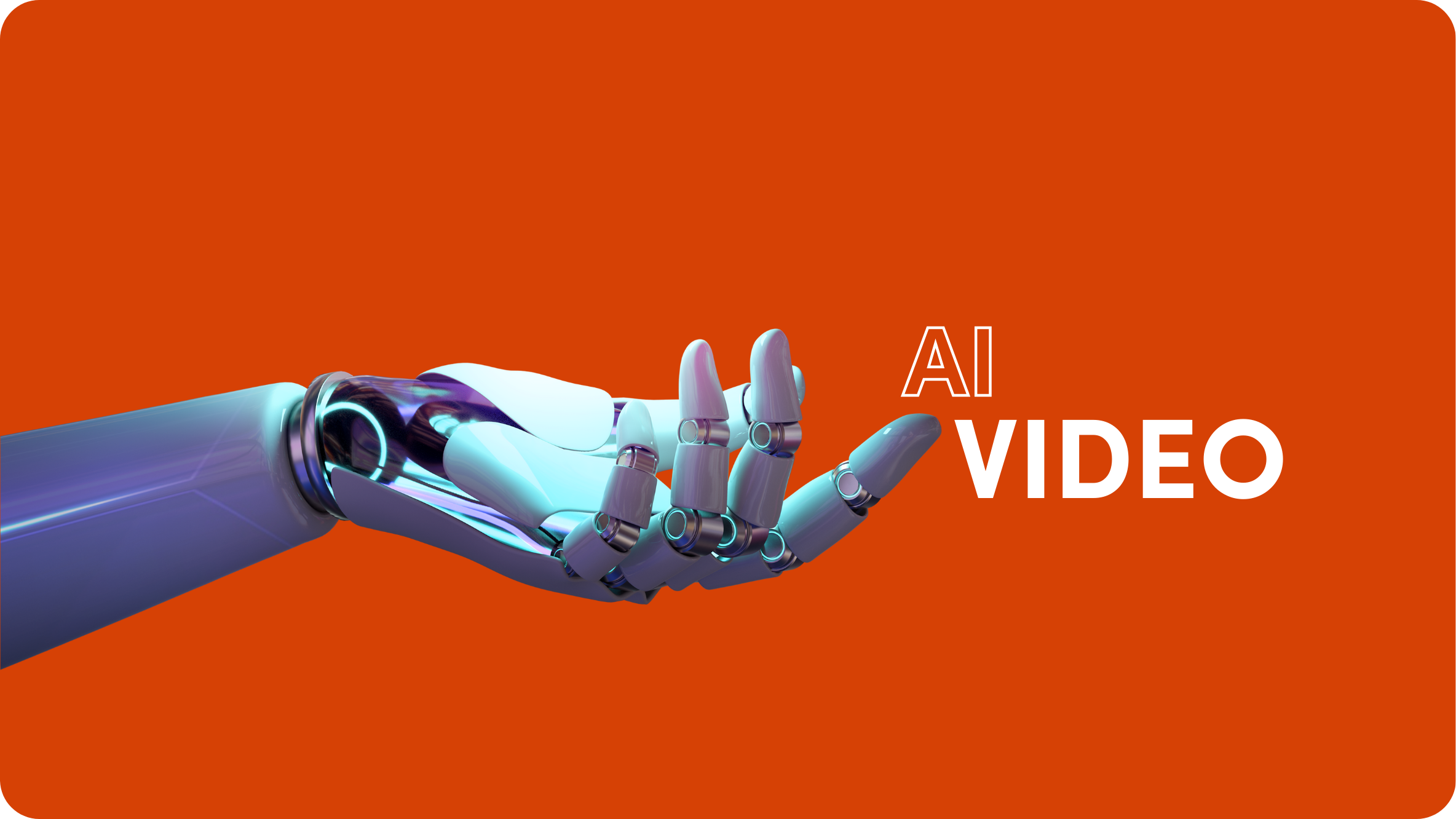Best Graphic Design Tools for Creating Digital Ads

Creating eye-catching, compelling graphics is essential for any successful digital marketing campaign. Whether running native ads, YouTube pre-rolls or social media ads, your visuals are pivotal in capturing the audience’s attention and conveying your message effectively. However, hiring a professional graphic designer is not always an option, especially for smaller businesses with limited budgets.
That’s where the best graphic design tools come to the rescue. Digital marketers can harness the power of these tools, both free and paid, to craft stunning visuals that drive engagement, click-through rates, and conversions. And they do. Over 35% of marketers use online graphic tools to create visual content.
So whether you’re a seasoned marketer looking to expand your skillset or a startup entrepreneur trying to make a mark in online advertising, here you’ll find our recommendations of the 12 best graphic design tools you can try to boost your marketing game.
Adobe Illustrator
Adobe Illustrator is a trusted ally for graphic designers, illustrators, and online marketers, boasting a legacy of excellence spanning many years. This adaptable software empowers creators to fashion visually stunning, endlessly scalable artworks. Its user-friendly interface caters to novices and seasoned designers, making it an ideal tool for crafting digital illustrations and intricate vector graphics that grace web ads, banner displays, and video end screens. With precision, you can achieve pixel-perfect graphics to captivate your target audience. And its seamless integration with Adobe Creative Cloud facilitates collaboration, editing, and optimization, ensuring your digital campaigns remain vibrant and relevant.
- Sign up here
- Good for: All kinds of digital graphics, especially static ads and social media covers
- Pricing: US$20.99/month for individuals and US$35.99/month per license for teams
- Free trial: 7-day free trial
Canva
Canva, a web-based design platform, has seen a meteoric rise in popularity recently, particularly for its robustness in allowing users to craft impactful digital ads. It stands up to the best tools for graphic design, though what sets Canva apart is its extensive trove of templates, graphics, and fonts, making ad creation easy for all, regardless of their design skills. It empowers marketers to effortlessly personalize ready-made templates, add their brand essence, and try some creative experimentation to create visually captivating and brand-aligned digital ads. Moreover, Canva’s collaboration features foster seamless teamwork, enabling small groups to unite forces for real-time contributions and design evaluations, ensuring a harmonious blend of creative minds.
- Sign up here
- Good for: Any type of static digital graphics, though you can use it to make gifs too
- Pricing: Starts at a monthly flat rate of $29.99 for up to 5 people
- Free trial: Try Canva Pro or Canva for Teams free for 30 days
Figma
Figma is a one of the best graphic design tools for creating web and mobile designs, digital ads, and interactive elements. It’s known for its strengths in design, including UI/UX, but it’s also handy for making ads. The best part is that teams can work together in real time, making it easier to create ads that match your brand. With Figma, you can design banner ads, social media graphics, and interactive ads. It’s flexible and built for modern digital ad campaigns, even though it might take a little time to get the hang of it due to its extensive features.
- Sign up here
- Good for: Designing digital ads and interactive ad prototypes
- Pricing: Starts at $12 per month
- Free trial: There is a free version you can use to create unlimited projects
Adobe InDesign
Primarily known as a print design tool, Adobe InDesign can also help create digital ads. It offers the most precise control over typography, layout, and image placement, allowing you to create polished ad materials that maintain a professional look. Of course, it doesn’t hurt that it also seamlessly integrates with other Adobe Creative Cloud applications like Photoshop and Illustrator, which means you can use it to leverage the strengths of each tool and produce comprehensive digital ad campaigns. It does have a steep learning curve, but once you master all of its features, you’ll find it very useful to have on hand.
- Sign up here
- Good for: Interactive PDF ads, social media graphics and rich media ads
- Pricing: Starts at US$20.99/month
- Free trial: 7-day free trial
Crello aka VistaCreate
A similar tool to Canva, Crello (now known as VistaCreate) is a user-friendly online design platform that simplifies the process of creating digital ads. And it’s free. With a vast library of customizable templates and design elements, Crello offers a quick way to design social media ads, banners, and even email templates. It provides a range of design options, including animated designs and video ads, making it a versatile choice for modern digital marketing campaigns. Thanks to its affordability and ease of use, it’s one of best tools for graphic design for businesses looking to create professional-quality digital ads without requiring extensive design skills or resources.
- Sign up here
- Good for: Social media graphics, interactive digital ads
- Pricing: Always free, but you’ll have to pay $13 a month to unlock premium features
- Free trial: Crello works on a freemium model
PicMonkey
PicMonkey is one of the most versatile and best graphic design tools for editing photos and creating eye-catching graphics. With its user-friendly interface and a variety of features, it simplifies image enhancement and text addition, making it perfect for social media. You can adjust images, fix colors, and apply special effects to graphics, whether retouching product photos, crafting ads, or designing banners. What’s great is that it’s easy to use, making it a practical choice for anyone, regardless of their design skills, to create polished ad visuals.
- Sign up here
- Good for: Photo retouching as well as graphic design
- Pricing: $7.99 per month
- Free trial: Anyone can try PicMonkey for 7 days, free
Venngage
Venngage is an easy-to-use graphic design tool that’s not just great for making infographics but also for crafting digital ads. With its user-friendly interface and various customizable templates, Venngage lets you transform data, images, or information into captivating graphics. Venngage has the features to help you create attention-grabbing visuals that stand out in a crowded online landscape.
- Sign up here
- Good for: Online infographics that make complicated data visually simple
- Pricing: 4 pricing tiers from $19 to $49
- Free trial: Free trial available
PhotoScape X
PhotoScape X is a design software that lets you make beautiful digital ads thanks to its various editing features. You can use it to retouch and enhance photos, create attention-grabbing ad visuals and even add special effects as overlays to video ads. PhotoScape X supports batch processing, making it efficient for editing multiple images simultaneously, which is great for social media ads on multiple platforms. Its user-friendly interface and rich tools make it useful for creating professional and visually stunning digital ads.
- Sign up here
- Good for: Photo editing and retouching
- Pricing: $39.99
- Free trial: PhotoScape X is available for free, the pro version requires payment
Krita
Krita is a powerful open-source digital painting and design software. While it’s commonly used for illustration and digital art, its versatility extends to ad design as well. Krita provides a wide array of brushes, drawing tools, and creative effects that allow you to create visually captivating and unique ad graphics. Use it to design custom illustrations, unique backgrounds, or intricate elements for your ads, with features and customization options that make it a robust choice. Plus, being open-source, it’s accessible to many designers, including those on a budget.
- Sign up here
- Good for: Digital painting and illustration
- Pricing: It’s free!
- Free trial: This open-source software is always free
MidJourney
We had to include generative AI in this list because, in the year or so since its release genAI has made a major impact on the online world. And particularly, MidJourney. This is one of the best AI tools for graphic design and use a text-to-image model. In layman’s terms, it turns your text into an image, which relieves you of the burden of creating designs from scratch. That being said, it may not generate exactly what you want. However, many designers and digital creators use it with other programs like Canva and Figma, to design anything and everything digital ad-related. And it doesn’t hurt that the more you use, the more you learn how to refine your text to yield better results.
- Sign up here
- Good for: Text input to image output
- Pricing: Subscriptions start at $96 annually ($8 / month)
- Free trial: Get 25 images generated for free
Vectr
A vector graphic design software, Vectr lets you create scalable vector pictures for various purposes, including digital ads, logos, icons, and illustrations. Vectr’s real-time collaboration capabilities make it easy for teams to work together on graphic projects, and its cloud-based storage ensures that designs are accessible from anywhere. That means your entire team can collaborate on creating all types of vectors to use in your website, social media, or digital marketing materials.
- Sign up here
- Good for: Vector designs
- Pricing: Free to use but premium features cost from $9.99 upwards
- Free trial: Freemium model
CorelDRAW
CorelDRAW is a powerful software that millions of designers use to create eye-catching ads. Offering an extensive toolkit for vector illustration, page layout, photo editing, and typography, this is one of the most versatile ad design platforms. Its intuitive user interface makes it easy to navigate, while its robust features, like color management and object manipulation, give you more ad design power.
- Sign up here
- Good for: Designing any type of ad for online, social media and more
- Pricing: Costs from $249 to $499 per license
- Free trial: Free trial available
Try out any of the above recommendations for the best DIY graphic design tools and your visual content results will soar.