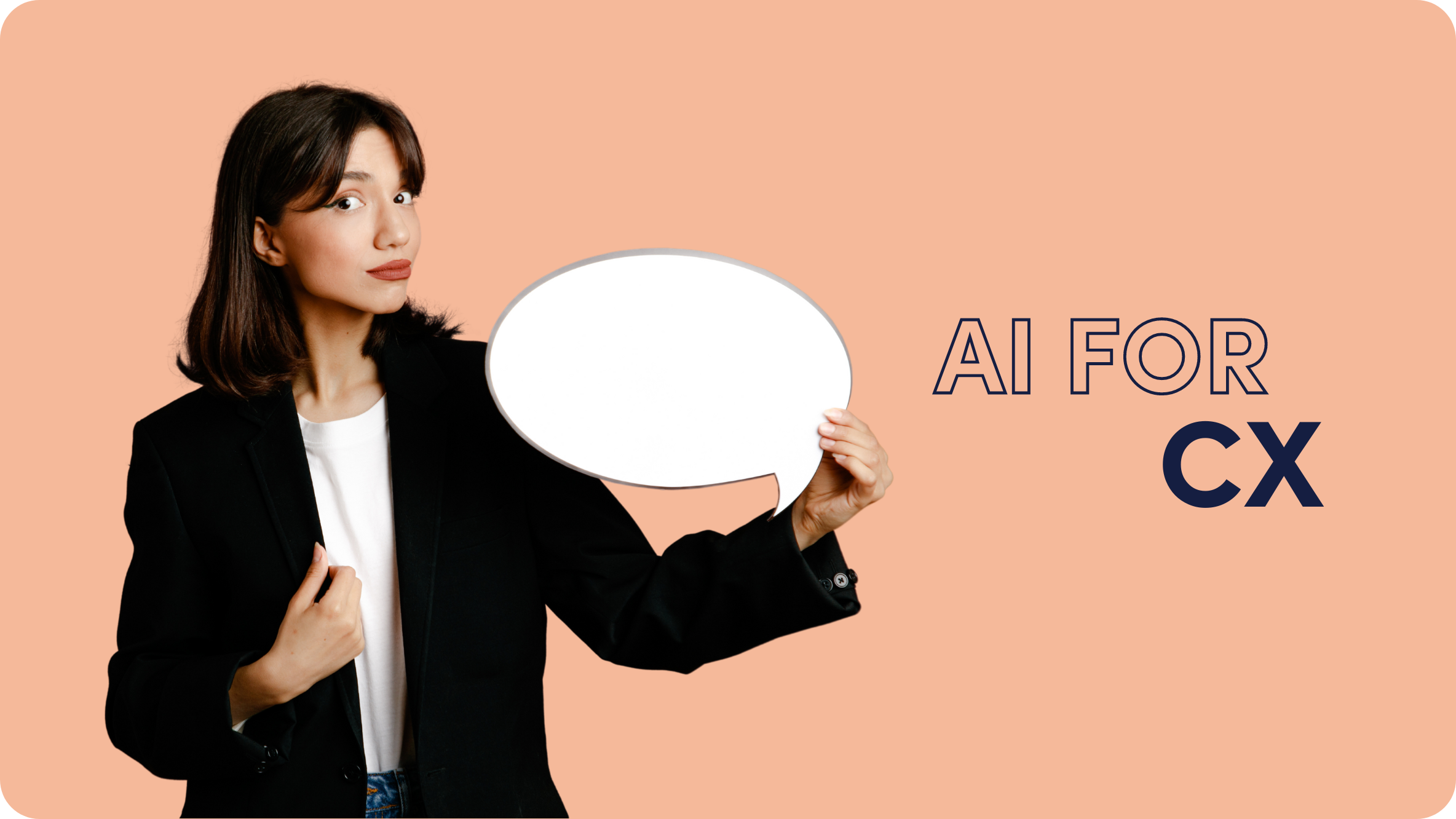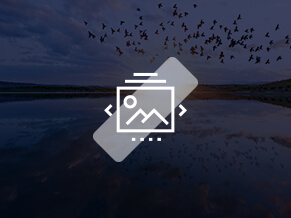[Guide] Get to Know the Amplify Dashboard for Native Advertising

If you’ve recently joined as an Outbrain advertiser (or you’re considering signing up), first things first – welcome! We’re happy to have you as part of our native advertising family, reaching 1 billion monthly users worldwide.
Now let’s get down to business. When you advertise with Outbrain, the Amplify Dashboard is your native advertising command-and-control center. It’s where you set up campaigns, run them, analyze them and optimize them. It’s also where you manage your account and do everything Outbrain related. So it’s really important that you become familiar with it and get to know where everything is and how it works.
That’s why we created the Amplify Dashboard Guide, where you’ll get a detailed overview of the dashboard features, campaign set up, management, reporting and much more.
Start on the right foot
When working with Outbrain, it pays to set up your campaigns for success from the start. Our algorithms learn about your ads and audiences over time, gathering data about what performs best so the system can optimize your ad placements for you. When you begin on the right foot, the algorithms will work at their best potential, right from the start. And that’s what you should be aiming for.
Understanding the dashboard will help you make sure you get the most from Outbrain, from your very first campaign.
Get more advanced
Once you become familiar with the dashboard, you can leverage other dashboard features, like Automated Conversion Bid Strategy, which automates your campaign optimization and does the heavy lifting for you, based on the strategy you choose. Our Advanced Targeting capabilities and Multiple Ad Formats are all ways to boost your performance and reach your Outbrain goals, and you’ll find loads of step-by-step information about them in the guide.
Here are the main topics covered in the Dashboard Guide, so make sure to check it out:
- Campaign setup dos and don’ts
- Installing the Pixel to optimize campaigns for conversions
- Creating the right conversions for your campaign goals
- Targeting the most relevant audiences
- Content guidelines for campaign success
If you prefer a live dashboard walkthrough…
Looking for a more hands-on introduction to the Amplify Dashboard, beyond the downloadable guide? No problem! We frequently run a Dashboard 101 webinar, hosted by our Product experts. It includes a live Q&A session, so you can get to know the dashboard from the people who know it best. Want to join the next session? Sign up now.
See you in the dashboard, and good luck!