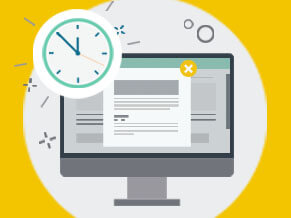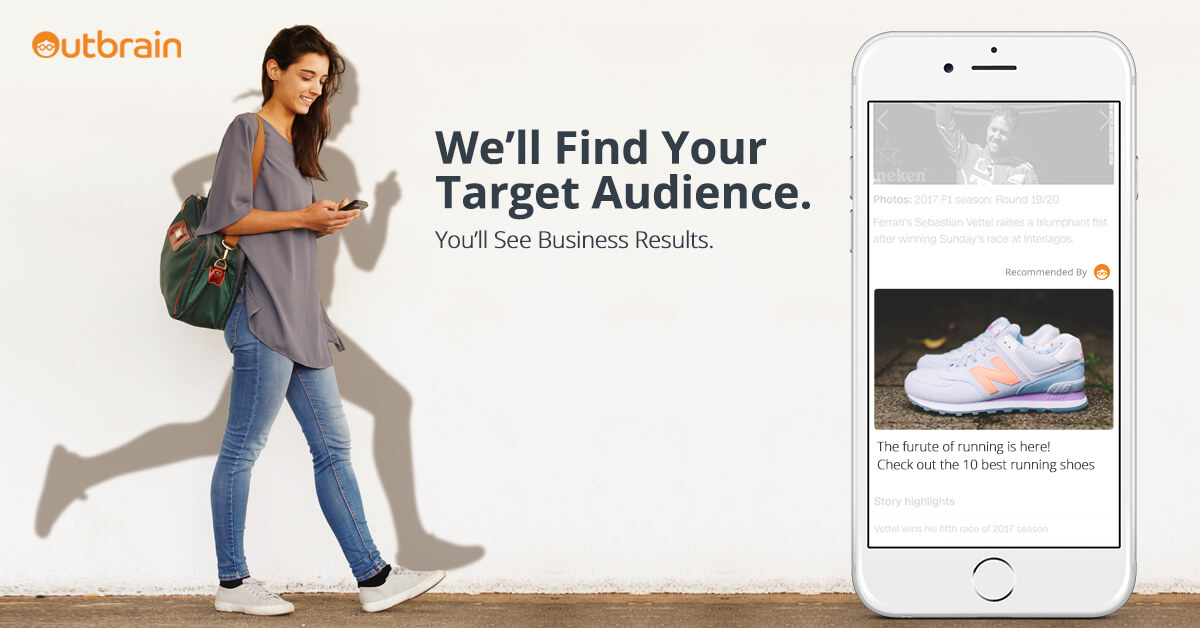Everything You Need to Know About Popups
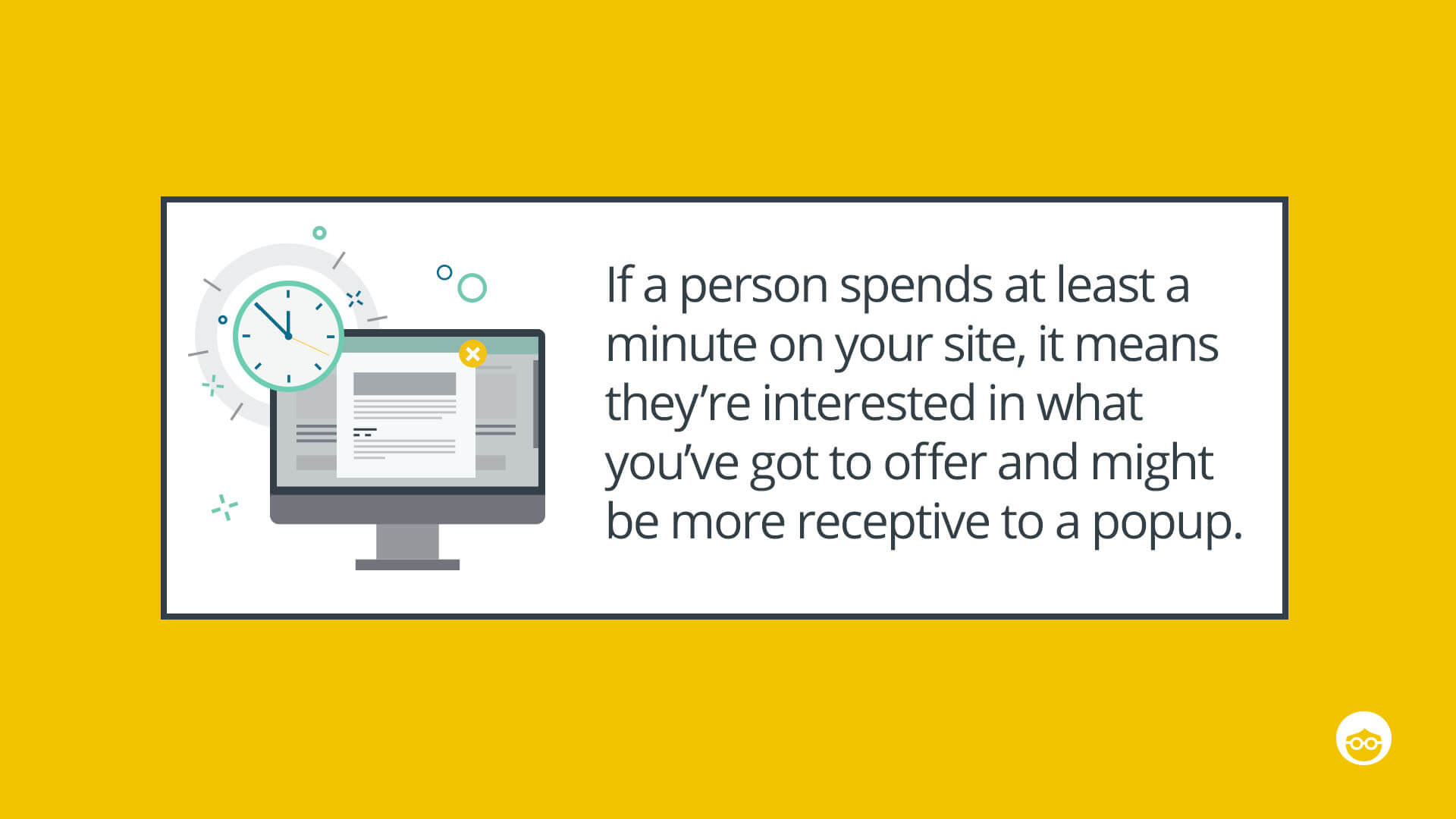
Popups are a great way to capture emails and grow your customer base. According to a study conducted by the popup tool SumoMe, out of two billion popups, the top 10% averaged a conversion rate of 9.28%. That means you could see around 500 email signups each month if you have at least 180 site visitors per day!
But it’s not enough to just implement popups to your website. It’s important to be thoughtful in crafting appealing designs and making sure to provide valuable and meaningful content that is relevant to your brand and your audience. To ensure that your popups don’t accidentally bump up your bounce rate, here are some tips on how you can master the art of popups.
Strike at the right time
As a website owner, timing is key when it comes to popups. If your popups appear too soon, they could annoy the heck out of a site visitor. Conversely, if your popups appear too late, the prospect might have already left.
Getting your timing right is clearly not easy and optimal timing varies according to the type of site you have. To get a better understanding of when your popups should appear, use your analytics tool to learn more about the average time people are spending on your site.
As much as analytics can provide insights to performance, conducting trial and error tests can also be helpful. Unbounce had found that 60 seconds should be a general rule of thumb. According to their results and reflections, if a person spends at least a minute on your site, it means they’re interested in what you’ve got to offer and might be more receptive to a popup.
Offer the right content on the right pages
Imagine you are shopping online, have a few items in your cart and you are ready to check out. At the last minute, you decide to abandon it but just as you are about to close the page, a popup appears asking if you want a free eBook. An eBook to an e-commerce customer doesn’t make a whole lot of sense. A discount, on the other hand, would be a welcome treat!
This is an easy issue to solve. All you need to do is display certain popups on certain pages. For example, on your product pages, you could offer an upsell or a coupon, while on your blogs and landing page you could offer a free eBook.
The cosmetics company BOOM! utilized onsite retargeting and saw a $150,000 boost in revenue just by targeting the right pages with the right popups. The most viable prospects got offered coupons while early stage visitors (those who were browsing their blog) got offered free eBooks
Types of Popups
Now that you know the potential return of implementing a well-thought out popup plan, how do you determine which to employ? Here are three types to choose from.
1. Exit-intent popups

Example of an exit-intent popup from BaubleBar that’s designed to retarget customers who’d abandoned their cart
An exit-intent popup is designed to catch a user who is just about to leave your site without having done anything of note as far as you’re concerned. It’s designed to break their pattern and cause them to rethink. And because the exit-intent popup has just one call to action, the user doesn’t have to do much thinking- they can either opt-in or not.
Exit-intent popups can be for a discount code like the one displayed above from BabuleBar or can be as simple as a sales notification. With exit-intent popups, you just need to get into the mind of your customers and understand the reasons why they may be about to bail out and make them an offer they can’t refuse (or at least make them reconsider staying).
2. Engagement popups
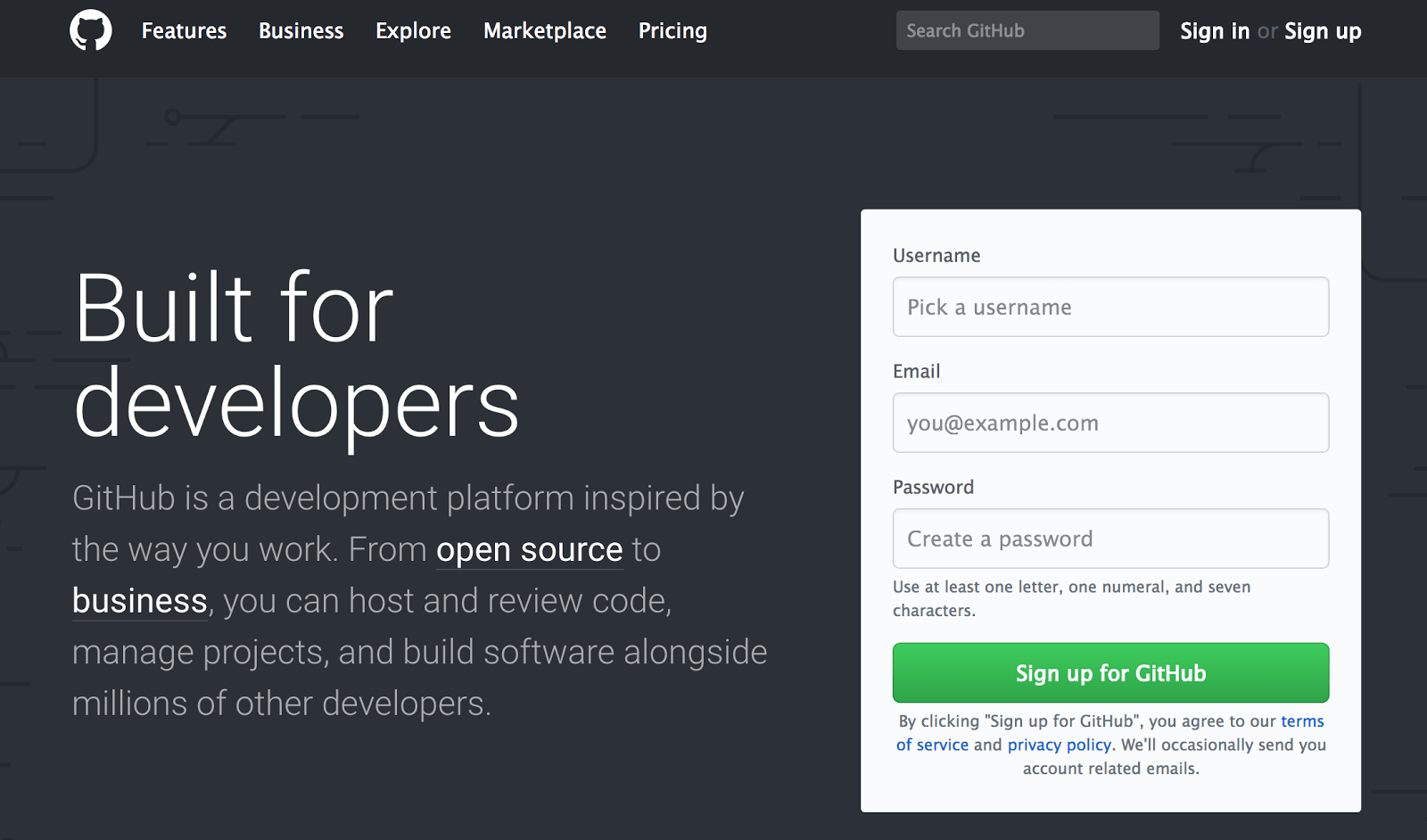
Example of an engagement popup from collaboration app Github
What makes an engagement popup so effective is that they take into account a user’s behavior (i.e. browsing product pages or interacting with your blog through comments and shares) to determine the likelihood of an action being taken.
Let’s say that you have visited a website four times and each time browsed the same pair of blue jeans. You still haven’t made a purchase but have still engaged with the stie and this should be enough to warrant a popup that offers free shipping provided you give the website your email address. This free shipping is a gentle nudge in the right direction that solves a simple obstacle like cost.
Where engagement popups are concerned, it’s important to remember that your repeat visitors are clearly interested in your business but something is putting them off. Usually, it’s costs but it could be that they’re not 100% certain about you or your product. In which case, an engagement popup should be designed to fill in the gaps and give them the incentive needed to get them over the finish line.
3. Site-lock popups
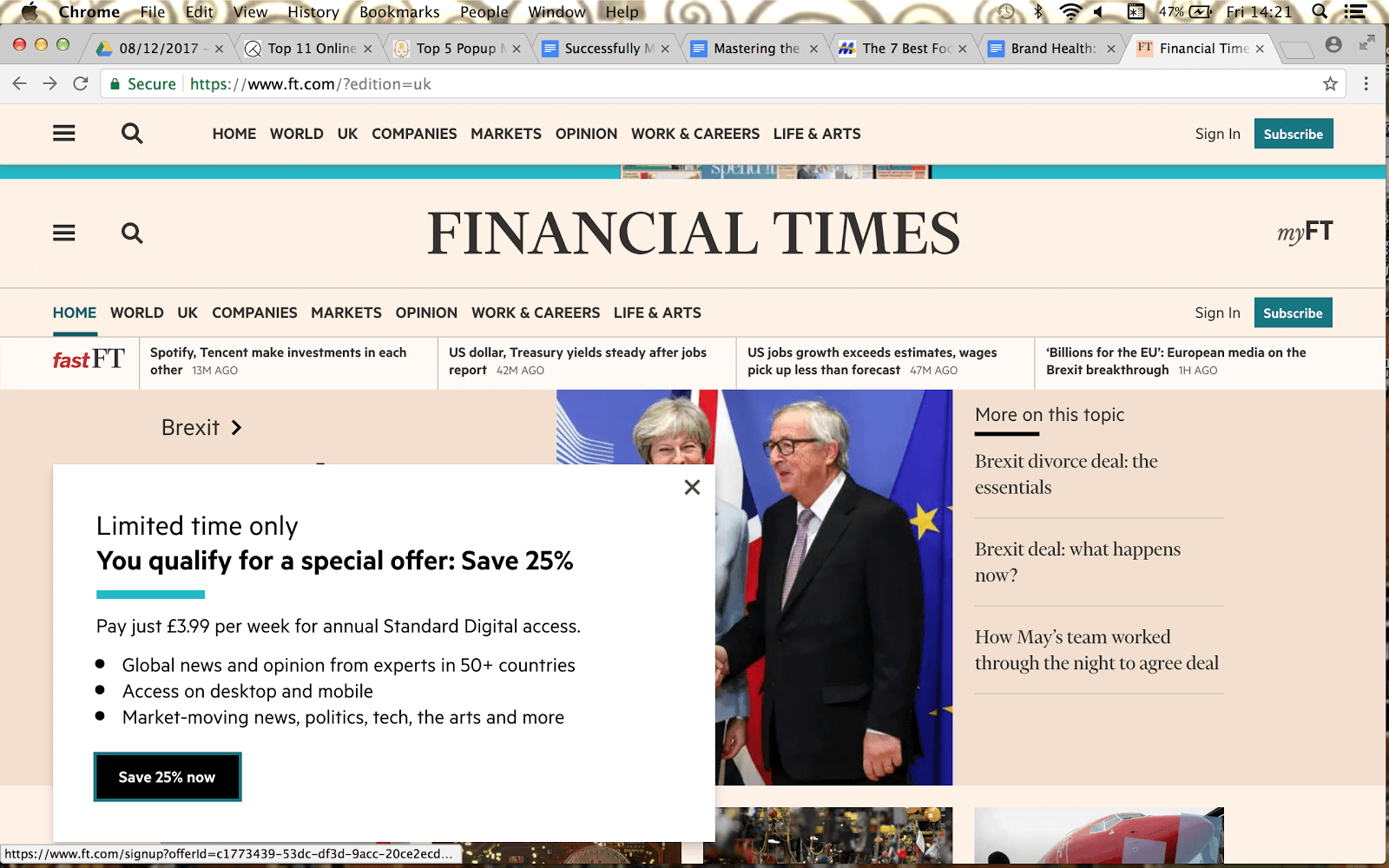
Example of a site-lock popup from The Financial Times
Sometimes content is restricted unless users take a certain action. For example, a lot of The Financial Times content is behind a paywall. As such, a popup displays whenever a user is trying to access content that’s restricted. It’s only worth using these popups if you’re offering high-value content that users would be willing to take action on. Otherwise, your conversions and overall site engagement might decline…
Popup Tools
After you map out a popup plan, the questions remain: how do you put it into action? Here are five tools to help you get started.
1. Screen Popper
One for the beginners, Screen Popper provides simple drag-and-drop templates that are super easy to implement and integrates with the major CRM and email applications.
2. WisePops
WisePops claim an average conversion rate of 5% which for most industries is very good. It’s incredibly easy to get the hang of and WisePops themselves have dedicated an enormous amount of time to crafting popups that visitors don’t get annoyed by.
3. Exit Mist
With state-of-the-art exit detection software, Exit Mist is able to accurately pinpoint the moment a customer is set to leave your site. With that information, you can put together an effective popup strategy that boosts conversions. The software integrates with all external email services.
4. OmniConvert
One of the big boys, OmniConvert is designed to help you cut out the guessing so that you target the right prospects with the right popups. It’s feature rich and the only tool on the market that lets you segment, message, test, and survey all in the same interface. Although it takes a while to install, it’s well worth your time.
5. AddShoppers
Ideal for e-commerce store owners, AddShoppers is a popup tool that lets you retarget those prospects who got away. It gives you powerful insights into the optimal times to push incentives and offers and includes a comprehensive overview of each prospects’ activities.
Conclusion
Use these tools and tips to experiment with the different types of popups to get the results you want without sending your customers heading for the exit door.