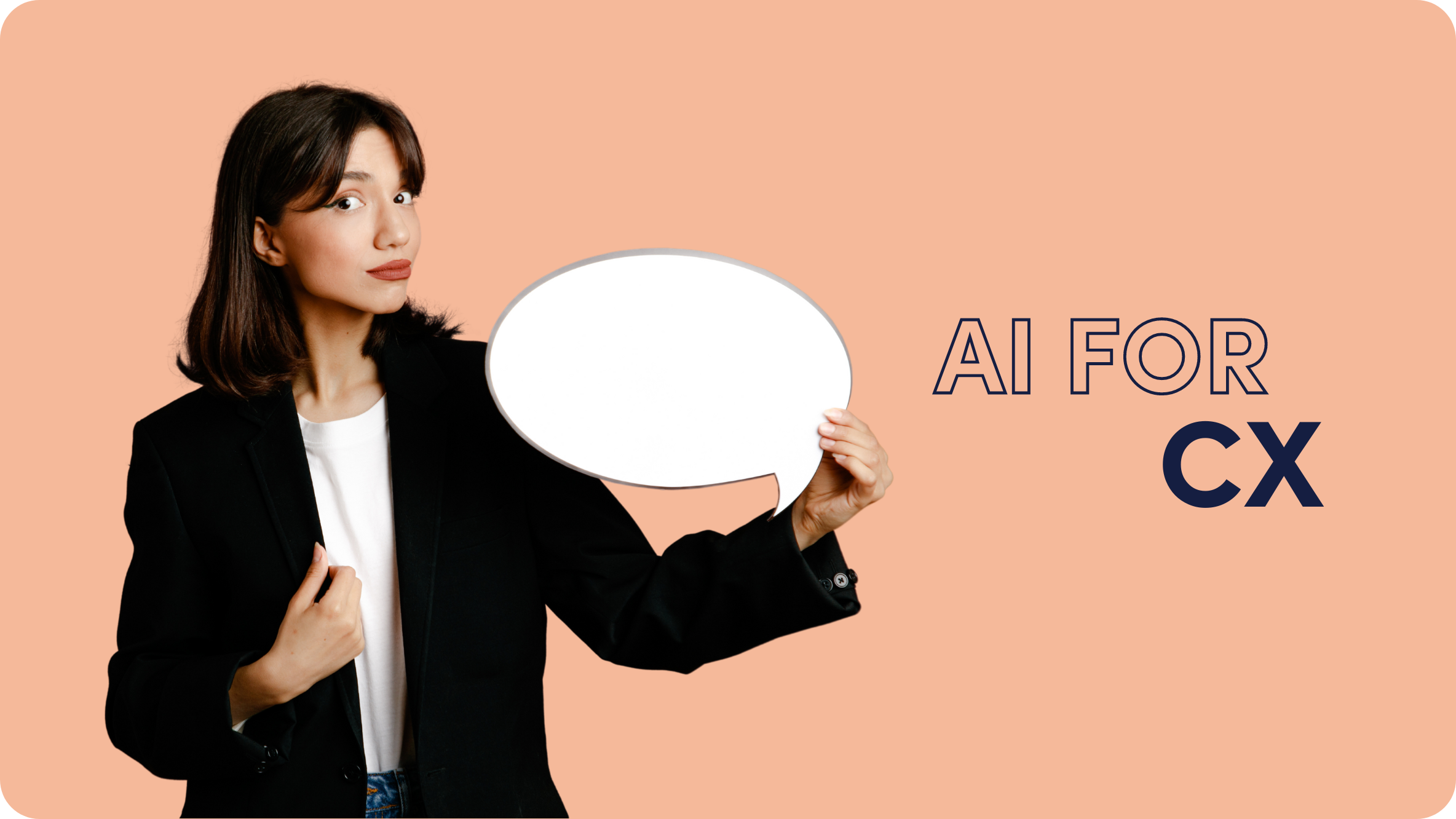8 Ways to Create High Performance Lead Forms

The importance of lead forms for generating high-quality leads and eventually closing sales cannot be overemphasized. Businesses that use high-performance lead forms can collect relevant information about prospective customers, which allows them to make follow-ups and potentially convert them into paying customers.
If your business is struggling to generate leads, the chances of acquiring new customers are slim to none. And you don’t want that.
So in this article, we want to show you exactly what you need to do to create high-performance lead forms that are optimized for conversion.
How to Create High Performing Lead Forms
1. Start with a solid foundation
Before you create and post your lead forms, it’s best to make sure you’ve built solid foundations around your business and website.
This is where it’s important to make sure that your website’s UX design provides a positive user experience. Ease of use, fast loading speed, and intuitive navigation are important factors that contribute to the success of your lead generation campaign.
A slow-loading website can frustrate users and cause them to leave the site, while a well-designed website will keep users engaged. By focusing on the user’s needs and desires, UX designers can create interfaces that are not only visually appealing but also convenient to use.
Your website should also be responsive, meaning it should be able to adapt to different devices and screen sizes. As more and more people use their mobile phones and tablets, it’s important that your site can automatically adjust its layout and content to fit the device it is being viewed on.
By following the best practices in UX design, you’re making it easy for visitors to interact with different elements on your site, including filling out lead forms. The placement of the lead form on your website should be visible and free from any clutter or distractions. This way, users can understand your message and be compelled to complete the form.
If site visitors are able to quickly find what they’re looking for, regardless of the device they’re using, they’ll have a positive user experience that increases the chance of responding to your call to action.
2. Match the form to your buyer’s journey stage
Not all customers are at the same stage of the purchase journey. There are potential customers who are not yet aware of your product or service, so they are not yet ready to purchase from you, but they may be interested to learn more about what you offer.
Some customers may already know your product but need more convincing, while others may be repeat customers who are loyal to the brand and are ready to try the next product offering.
By knowing where exactly your prospects are in their purchase journey, you’ll be able to design a lead generation form that matches their needs and preferences. It’s all about bridging the gap at every stage of the buyer’s journey.
- Awareness: Capture the attention of potential customers who are not yet aware of your product or service.
- Consideration: Ask potential customers about their needs and preferences, in order to determine if your product or service is a good fit.
- Decision: Ask for contact information and other qualifying information in order to provide a quote or start the sales process.
Use this as a guide in creating lead forms so that you’ll know how much information to ask from your prospective customers, without being intrusive.
A great example of a lead form that’s suitable for the decision stage of the buyer’s journey is that of Grow My Ads’ booking form. It’s designed for clients who have made the decision to try the product. It asks for the client’s availability (day and time) and contact information, which triggers the sales process:
Another example is offering a free trial to potential customers who want to know more about the features and benefits of the product or service. Check out a good example from Mighty Networks that offers prospects the ability to test out their platform before committing:
3. Ask qualifying questions to immediately segment your leads
Lead generation is not just about getting a massive list of potential customers. It’s also about understanding your target market and what they need, so you can provide them with the best possible solution. Once you identify their needs and desires, you can create content that attracts them to your site, and then use lead capture forms to collect their information so you can follow up with them.
The reality is that not all leads will convert into sales. You need to ask qualifying questions to determine whether the lead is worth pursuing. This is an important step to gauge the level of interest a lead has in your product or service and whether they are a good fit.
Qualifying and segmenting leads help you save time and resources by only pursuing leads that are likely to convert into customers. This will help enable you to focus on leads that have a high chance of resulting in a sale.
Here’s an example from Deskpask, a coworking space startup company, who uses questions in their lead generation form that let them gather information about their prospects as well as quality whether or not they’d be good leads to pursue:
The company wants to target clients who are looking specifically for the services that Deskpass offers. Based on the answers, the company can easily segment the leads and offer the right products and services.
4. Keep things short and simple
High-performing lead generation forms don’t need to be complex. More often than not, lead forms that are simple and easy to fill out are more effective in gathering information from potential customers.
This is generally done by keeping the form fields short and easy to understand, while also requiring only the most essential information from respondents. In addition, effective lead generation forms will be visually appealing and easy to navigate, helping to encourage more people to fill them out. The last thing you want to do is overwhelm and frustrate your prospects with unnecessary steps and intrusive questions.
An excellent example of a short and simple (yet effective) lead form is this white label SEO platform that has a Request a Trial pop-up. It only asks for the name and email address to trigger the request. However, there’s an option to speed up the request, to which users can provide additional contact information, such as phone number, Skype ID, and website URL.
5. Incorporate lead form extensions
A lead form extension is a type of ad extension that allows you to collect information from potential customers directly through your ads, whether you operate a B2B, B2C, or a startup. You can create customizable lead capture forms that can be easily integrated with your Google Ads campaigns.
When users click on one of your ads displayed on the search engine results page (SERP), they will be taken to the form where they can provide their contact information and other details about their inquiry. Once the form is filled out, the information will be automatically sent to your business email address.
This extension is especially useful for businesses that want to collect leads directly from their ads in the absence of a business landing page.
However, it’s important to note that using a lead form extension does not replace the need to create a landing page for potential customers to visit. It’s just another way to make lead generation much easier to implement when you’re running a Google Ads campaign.
6. Use auto fill
The auto-fill function means the user’s contact information is already in the form, and all they have to do is click “Submit”. Auto-fill is a great way to remove some of the obstacles for lead form performance, especially on mobile where entering contact information can be inconvenient or difficult.
7. Diversify your lead generation platforms
You’ve probably been told that the best way to generate leads is by directing people to a landing page. This is one way; another way is by using built-in lead forms on social platforms.
Lead ads on social platforms will work well because they have large user bases, which means your ad can reach a large number of people. Plus, users are typically already logged in to these platforms, which makes it easy for the user to see and engage with lead forms.
Native advertising provides similar benefits, but outside of the walled gardens of social media, enabling brands to reach billions of internet users on the open web. By promoting ads on the world’s premium publisher sites, advertisers can engage relevant audiences and lead them to content-rich landing pages.
With both social and native, you can target your audience based on their interests and demographics, which helps you to ensure that your ad reaches the right people. This makes it easier to collect information from high potential customers.
8. Make testing a habit
A well-designed, optimized lead form and its placement on the landing page require continuous testing, refinement, and optimization. This means that aside from testing your landing page for better conversion, you also need to test different elements within your lead form.
Placing the lead form in an optimal location can help to ensure that potential customers are more likely to fill out the form and provide their contact information. Using A/B testing or multivariate testing, you can experiment with different locations on the page and track how well each position performs in terms of generating leads.
Moreover, testing different versions of the lead form can help you determine which version generates the most leads.
Lead forms are your power tools
Lead forms are essential tools to help your business capture relevant information from potential customers. This information can then be used to follow up with these prospects and potentially convert them into paying customers. Moreover, lead forms help you better understand your customer base and what kind of products or services they may be interested in.
By following the strategies for creating high-performance lead forms, you can help speed up the lead generation process, so that your sales team can start working on a proposal or quote as soon as possible.