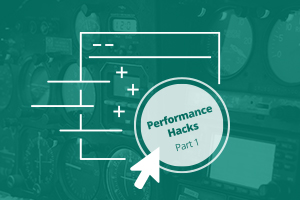Performance Hacks, Part I: Take Control of Your Ad Placements

If you’re looking to dive into the world of performance marketing, or if you’re a brave soul who’s already in the performance marketing trenches, we’re here to help with a special blog series focused on Outbrain performance hacks. The series will walk growth-driven marketers through tactics designed to help improve results and boost revenue from your native ad campaigns. Throughout the series, we’ll review different strategies and focus areas that directly affect your campaign performance.
Got specific questions? Write to us in the comments below.
Now go get your hack on, fellow Performance Marketers!
What are Ad Placements?
Ad placement refers to the space on the web page where your ad is shown. Ads perform differently depending on many factors, and one of these is placement, making it important to prioritize this factor for heightened campaign success.
For example, on Facebook, you can choose your ad to be placed in either the Newsfeed or Right-Hand Column, while Google allows you to cycle through different placements such as their Search or Display networks.
In this article, we’ll take you out of the walled gardens of Social and Search, and onto the open web, focusing on Outbrain’s ad placements within our premium publisher network, and how you can optimize to achieve the best results.
Why should you manage your placements?
Ad placement optimization is essential for performance marketers like you to have better control over where your content is amplified. On the Outbrain platform, you can optimize your ad placement by websites of specific publishers, and also by individual sections on those websites (ie. Rolling Stone’s Movies section or CNN’s Sports section). Marketers can use Outbrain’s CPC by Section tool to change their bid at the publisher’s section level and truly optimize on performance.
Why should you use the CPC by Section tool? Well, it allows you to control the top 20-30% of your publisher mix by making adjustments to your bid. Let’s say you really like the traffic coming from a specific publisher — you can increase your bid to try and win a higher volume of traffic on those placements. If you’re looking to decrease the volume of traffic coming from a specific publisher (maybe it’s not converting as well as you expected), you can decrease your bid and continue focusing on the other publishers or sections that perform best.
How can Performance Marketers Leverage the CPC by Section tool?
We’re glad you asked. If your goal is to increase the amount of conversions in your campaign, CPC by Section on Outbrain is the tool for you. While CPC by Section can be used by all types of marketers, we recommend using this tool to improve and manage performance at a more granular level.
Here’s the nitty gritty:
When making changes to your CPC at the section level, you can improve the results of your campaign and effectively reduce your Cost-Per-Acquisition (CPA) over time.
Keep in mind, it’s important to make balanced changes to your account so as to not throw off the momentum of the campaign. Our algorithms are designed to give you the best chance at success so we recommend making gradual changes, giving our system time to understand your adjustments and serve accordingly.
Making changes gradually will keep the campaign flowing in the right direction and keep the results strong (in other words, more 💰in your pocket 😉).
- 💡Pro Tip: When the campaign average CPC decreases, your campaign may lose traffic. Make sure you balance out the CPC so your campaign can stay competitive!
- Here’s an example: for every section where CPC is decreased, try to find another section with a similar volume of traffic where you can increase CPC. This may be a top converting section or a section that shows promise.
- To make this adjustment: Go to the ‘By section’ window of your campaign’s dashboard and view your section-level results. You can add a filter to drill-down on placements within your target CPA – more on that below!
You can also use placement level optimizations to change the CPC on a publisher’s section instead of outright blocking them. Blocking prevents you from getting traffic from the source entirely, even at a lower rate. Instead of blocking a section, decrease your CPC in increments over time to bring down your CPA.
- 💡Pro Tip: Use publisher level CPC adjustments to effectively manage your efficiency on each source:
- If your CPA is too high, decrease the CPC in chunks over time (we recommend 20% to start).
- If your CPA is just above target, decrease your CPC a little at a time (try 5%).
Looking for Tips & Tricks?
We know how hard performance marketers like you are working to manage your campaigns. You’re probably thinking: How can I optimize so much data? Well, we’ve made it easier for you! Here are some tips to optimize in bulk:
Use filters: Apply a few filters to narrow down your selection. An easy place to start is to plug in your CPA target and look at the sections that are higher or lower than your goal. From there, you can check all of the boxes, or just a few, and click ‘Actions > Adjust CPC’.
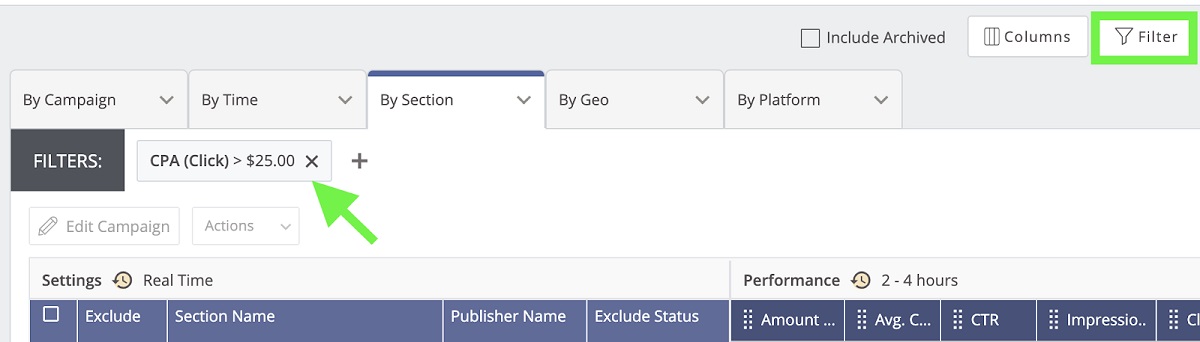
Upload via Excel:
Using ‘Excel, you can make bulk changes to campaigns. This allows us to quickly adjust multiple sections at once to speed up the optimization process. See below for step by step instructions:
- Export your section data and identify the sections you want to make adjustments to.
- Create a blank CSV document.
- Input ‘Section ID’ as the title for column A with all the sections you’d like to highlight.
- Input ‘CPC Adjustments’ as the title for column B with the percentage adjustment you’d like to apply to each section.
- Upload these adjustments back into your campaign by selecting ‘Upload > CPC Adjustments’. Keep in mind, this will override any existing adjustments on these sections!
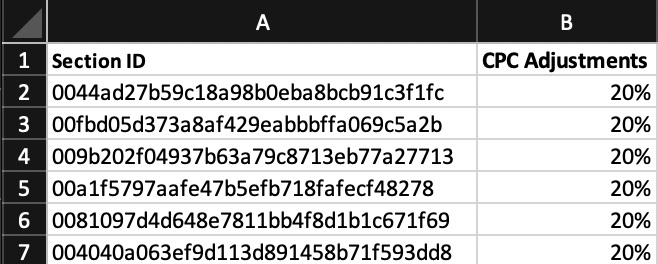
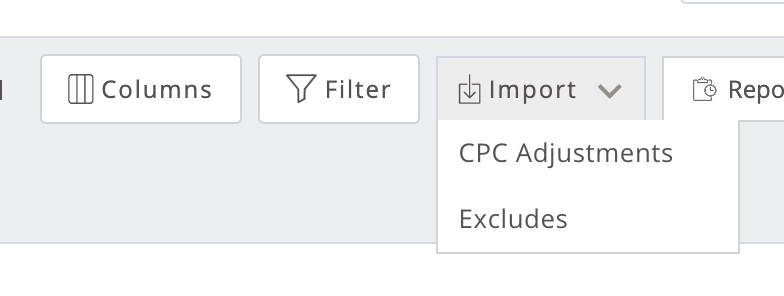
Other tips to keep in mind:
- Avoid making too many changes to one section in a campaign. We recommend making 2-3 changes per week, or as needed.
- Keep your campaign CPC in mind when making percentage adjustments.
- Only 500 sections can be adjusted per campaign so choose wisely.
- Publisher section CPC adjustments will override our Conversions Bid Strategy.
Now that you’re equipped with some fresh performance hacks, get into the dashboard and start optimizing, or if you’re new to Outbrain, contact us to get started on a new campaign.
And stay tuned for next month’s article in the Performance Hacks series, fresh off the press with hot tips and hacks for performance marketers on Outbrain. Scroll up and subscribe to our blog to get our top blog posts straight to your inbox.