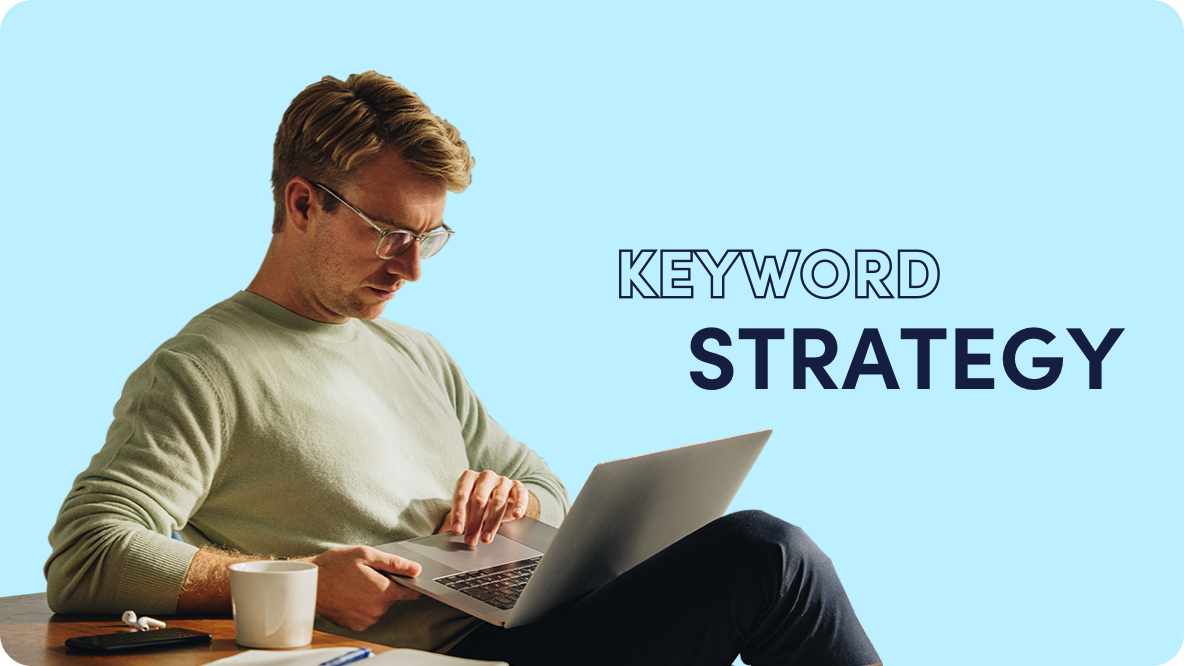SEO for Newbies: A Brief Guide

Search engine optimization (SEO) sounds intimidating to business owners and marketing newbies. While it can be technical, and challenging to understand, there are many key components that you can manage and implement yourself.
First and foremost, it’s important to understand that SEO is the process of getting your site to rank in Google. Ideally, when potential customers, clients and blog readers search for terms related to your business or website, they find you. There are 200+ factors that Google takes into account when ranking your website, and focusing on the key factors, which we’ll talk about here today, helps your site get found in search.
Note that we’ll focus solely on SEO for Google because 87.5 percent of global search happens on Google, as opposed to Bing or Yahoo. If you’re new to SEO, here’s what you need to know to start ranking your site in search.
Submit Your Sitemap to Google
Google needs to know that your site exists, so it can “crawl” it and understand what you offer searchers. This is why it’s helpful to submit your sitemap, which is a map of your website that tells search engines what to expect and what your website is all about. Most importantly, submitting your sitemap will ensure that Google finds your website faster, which helps your site to start ranking sooner.
There are a few different ways to do this, depending on your website builder. See below for a few tutorials that will be helpful for submitting your sitemap to Google.
Start With the Right Keywords
Keywords are the foundation of every well-optimized website and piece of content you publish. Keywords, which are often phrases with 2 to 3 words strung together (think: “SEO for newbies”), represent what your ideal customer or client will search in Google. When that person searches that term, you want to show up so they click through to your site.
The only way to make sure that happens is to not only use keywords, but to choose the right ones. Here’s a simple process to find the “right” ones:
- Write a list of common questions you hear from customers/clients.
- Write a list of common topics that often come up in conversation with customers/clients.
- Research your competitors—what are they writing about and talking about?
- Do audience research and analysis—are your target customers talking about?
Many of these topics and ideas will be overlapping, so make a list of 5 to 10 main topics. This will be your starting place. Now, from here, you need to drop those keywords into a keyword research tool. I suggest Ahrefs for a paid option and Ubersuggest for a free option. Conversely, if you run Google Ads, you have access to their keyword planner tool.
Once you have your tool, simply search the topic or phrases on your list. When you do that, you’re looking for the keywords that have a high search volume and low organic competition. That means a lot of people are searching for that topic, but few people are actually ranking for it. This way, there’s less competition for you to rank for that term.
This type of keyword research can be used when creating new landing pages on your site or for writing blog posts and is critical to your SEO success. If you’re struggling to understand the process, check out this free Keyword Research Guide.
Don’t Ignore On-Page Linking
Which sites and internal pages you link to from your website impacts your SEO value and ranking. The good news is, this is one of the 200+ factors that’s easy to control and do right. There are two types of linking to consider, internal and external, and a few best practices to follow.
Internal linking: Linking to others pages within your website. This helps Google bounce around your site and see that the topics you share about and the overall topic of your website is all connected—this helps with your website authority and also helps direct visitors to more pages on your site.
External linking: Linking to other websites to provide your website visitor with further information, like in a blog post, is a necessary SEO practice. The key is ensuring the external link is related to the content and authoritative in the space. That means, all external links should be from reputable organizations and related to your website and the page’s content.
Finally, when linking both internally and externally, remember to describe the link in the anchor text. Google wants readers to be clear on what they are clicking, proving that you aren’t endangering them or spamming them. For example:
- DO: “Check out this guide about using video marketing to grow your email list.”
- DON’T: “Check out this video marketing guide here.”
Turn Collaborations Into SEO Opportunities
Writing keyword-optimized content is critical, but linking to that content from other sites is even more important. The links that point from other sites to yours make up your “backlink” profile and Google wants to see a large backlink profile because that means other websites trust your website.
One way to build this is to collaborate with fellow business owners and relevant industry organizations for guest posting. Guest posting is the process of writing articles for other websites. Authored by you, this practice allows you to build thought leadership and show your expertise, while also driving SEO value for your website.
Here are a few tips to get started with guest posting:
- Create a list of topics that are unique to what you can offer.
- Create a list of potential guest posting opportunities with people within your network.
- Send a brief email—2 to 3 paragraphs at the most—explaining what you can offer and seeing if they’re willing to have you as a guest.
Once you’ve tapped your personal network, you can start doing research for other people, blogs and organizations that you’d like to write for and reaching out to them as well.
Don’t Forget the Details
With keywords found, guest posting in process and your sitemap submitted, don’t forget to make time for these crucial following optimization steps.
Keyword optimization: Once you have your keywords, you need to put them in all the right places, including: Headers, first sentence of the post or page, sprinkled throughout the text, in the conclusion, in the meta description and in the alt text of your feature image. The SEO plugin Yoast can help you optimize keywords easily (only available for WordPress).
Site Speed: Consumers want a fast website, so the slower your website loads, the less likely you are to rank well in search. Use Google’s Site Speed Tool to get your score and find out what needs to change to improve the speed of your site. Then work with a developer to implement those changes.
Voice Search: We’re in an age where people are no longer simply typing their searches into Google, but speaking them, which is why voice search optimization is key. According to How to Optimize for Voice Search in 7 Steps, the first step is the most important: modifying your keywords for voice search.
The guide explains: “When consumers type words into a search engine, most often they use short phrases like “furniture stores San Diego.” But people don’t talk in abbreviated terms when conducting a voice search. To make the information on your website more searchable and actionable, use long-tail keywords framed as questions in your content. For example, ‘What are the best furniture stores in San Diego?’”
SEO for Newbies: You Got This
While SEO can be daunting, and bringing in expert support can be valuable, there’s a lot you can do with minimal knowledge of search engine optimization or marketing. Use this guide to get started with the basics so you can ensure your site ranks in search, driving customers and clients your way.