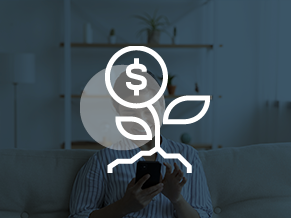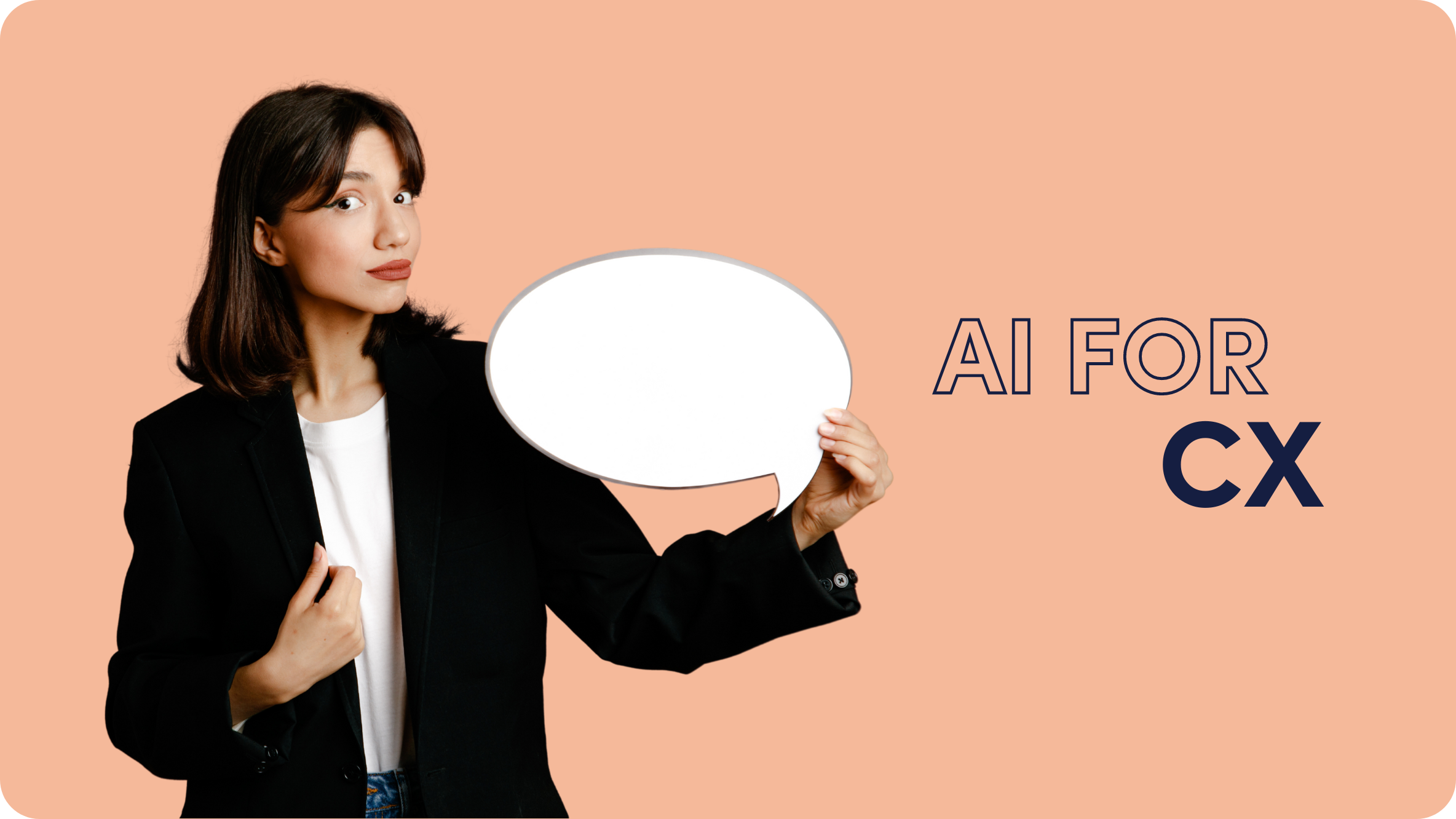7 Quick Tips to Optimize Your Outbrain Ad Campaigns

Optimization is not a buzzword.
It’s what performance marketers do. Every day, all day (well, almost).
The beauty of performance is how you can track your campaigns, see what works, and use that information to perform better. That, in a nutshell, is optimization. But there’s a lot more to it.
Ad networks like Outbrain use advanced technology behind the scenes to decide in real time where to place your ads so they will get the most exposure with the best audiences.
This is where you come in.
By learning some quick optimization tips, you’ll help your Outbrain campaigns improve and get the results you are aiming for.
Here are the top 7 Outbrain optimization tactics you should be using right now:
1. Set your campaign tracking for conversions
This is really important to get the most from your Outbrain performance. By setting a conversion-based goal, you can optimize your campaign according to its true purpose. We’re not just talking about hard conversions, such as “Buy a product” or “App download”, Even for soft conversions, this is absolutely recommended. For example, if you set “Page view” as the conversion, you can track users who visited your site for at least 30 seconds and optimize towards them.
2. Create an audience segment for each conversion
This custom segment will include every user who reached your landing page, even those not via your Outbrain ads. When the audience segment gets big enough, you can create a Lookalike campaign, composed of users who are similar to, and share the same interests as, your already-converting audiences. This is a good tactic to help boost your campaign’s conversion rate and even push it further.
3. Separate your campaigns by platform
As a general rule, mobile and tablet traffic sees higher CTRs than desktop, although it does depend on the particular vertical and targeting, Due to the variances in CTRs, Outbrain’s algorithms may prioritize mobile traffic over desktop traffic when both are included in the same campaign. For this reason, it is recommended to separate your campaigns by platform, so you’ll have one campaign targeting desktop users, and another targeting mobile and tablet users. You can also choose to target mobile and tablet in separate campaigns, but make sure the available reach is large enough before you do so.
4. Start by running on the full Outbrain audience
When creating your first campaign, choose to run on Outbrain’s full audience, without any specific targeting. This gives a chance for users to get to know you, and for the system to gather data on which audiences are viewing and interacting with your ads. This is really important for optimization of future campaigns.
5. Target one group of advanced targeting per campaign
There are several advanced targeting options on Outbrain, including interest targeting, attribute targeting, and IAB category targeting. It is best to target just one of these advanced groups per campaign. Why? By targeting these specific audiences, you are already narrowing your reach. If you target two specialized categories in one campaign, then your reach will be even smaller. It is preferable to target just one group per campaign so you can still get seen by the widest possible audience within your chosen targeting parameter.
6. Use ad block targeting
Ad block targeting enables you to exclude users who have ad-blocking software installed. While this cuts out users who won’t see your ads, it can really narrow your potential reach in other ways. For example, if your landing page does not have ads, then there is no reason to include ad block targeting. For these campaigns, make sure not to include ad block targeting.
7. Set one country/region per campaign, and one product per campaign
Effective campaign targeting strikes a delicate balance. On the one hand, your reach should be high enough so your ads are seen by a large audience. On the other hand, you want to focus your targeting on the people who are most likely to be interested in your product or offer. Optimize your targeting by setting your campaign to just one region or one product. This will keep the campaign super-focused, yet with optimal audience reach, so you’ll get better results.
Ready to start optimizing your Outbrain campaigns? Sign in to your account or start a campaign today.