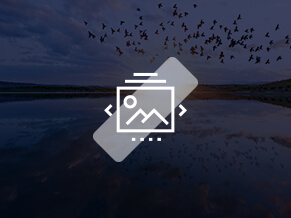3 Steps to Creating Effective Landing Pages for Your App Install Campaigns

When it comes to App Install campaigns, there’s no such thing as a “one size fits all” approach – planning begins and ends with your app type and business goals. At Outbrain, we’ve had loads of experience with app install campaigns for many big and small brands, including leaders such as Lifesum, Blinkist, Innogames, and Babbel. These partnerships have given us powerful insights about what works and how to set up App Install campaigns for success, particularly with regard to click-through destinations.
A click-through destination is the webpage users land on after they click on your Outbrain native ad. This is a critical component of App Install campaigns, as it is where the user is persuaded of your app’s benefits and given the opportunity to download it. Let’s take a journey through the steps to creating click-through destinations that will drive more app installs from your native campaigns.
Stage 1: Choosing Your Click-through Destination Type
The first step is determining the type of click-through destination that will work best for the particular campaign. At first glance, it might seem obvious – simply direct users to the corresponding app store page, right? While this is sometimes the case, it’s not as straightforward as you might think.
There are three key questions to answer (in this order) when evaluating the best click-through destination type:
1. What type of app are you promoting?
With the exception of gaming, we generally see that landing pages perform the best across Outbrain campaigns. In most categories, such as finance or entertainment, educating users and building trust are necessary to persuade them to install an app, and a purpose-built landing page is the best way to do that.
For example, one of Outbrain’s clients owns a finance app that requires users to enter their personal banking information, which is highly sensitive. The app owners developed a landing page showcasing their industry accreditations and explanations about the app and how it works, building trust with the user and increasing consideration. Previously, the campaign drove click-through traffic directly to the app store page. Once the client switched to their landing page, we saw a significant increase in installs and a more efficient CPI.
There are instances of gaming app campaigns driving to landing pages, but more often than not, gaming campaigns direct users to the app store. The reason being that gaming apps are typically more straightforward and are for recreational purposes, reducing the need for trust-building or education like other categories.
2. What are your primary campaign objectives?
Once you’ve determined what category your app falls into, your primary campaign objective is the next essential element needed to identify the best click-through destination for your campaign.
Below are some common goals for App Install campaigns, and best practices we’ve developed for each. Please keep in mind, your app type will also come into play here (essentially, gaming vs non-gaming).
Goal: Maximize app installs
When solely looking to maximize app installs, your approach will heavily depend on app type.
As previously mentioned, gaming app campaigns are better suited for directing to the app store. For example, Outbrain worked with gaming app developer Innogames to drive installs, pushing users to the app store. The campaign helped them to acquire 200k+ new gamers with 15% higher user LTV (vs other channels). This direct-to-app store approach also applies to driving purchases (e.g., tokens) within gaming apps – a shorter, simpler path-to-conversion is best.
For non-gaming apps such as finance or fitness, we’ve observed stronger results directing to a landing page. This page might be the brand’s site, a favorable article on a trusted publisher, or a custom-built page. This step between the initial click and app installation will allow the user to engage with your content and evaluate the app, resulting in a more qualified new user.
For example, Outbrain partnered with fitness app 8FIT to help drive installs. The campaign directed users to a custom landing page featuring a CTA linking to the app store, and ultimately grew their mobile user base by 80% with 30k+ average monthly installs and a 30% CVR.
Goal: Drive post-install signups or subscriptions
With a goal of post-install subscriptions or signups (e.g., premium memberships), an informational landing page is essential for ensuring users understand the nature of the subscription/signup, thus increasing the chances a new user will complete the flow.
Generally, when driving post-install conversions that involve a lengthier path, it’s important to:
- Sell the user on why the actions are worth their time by outlining the key benefits.
- Outline/validate the steps of the process so the user isn’t surprised by the required effort.
For example, Outbrain partnered with health app Lifesum to drive installs amongst high-value customers. By directing to articles describing the benefits of their diet plans, Lifesum educated users on the app prior to download, resulting in knowledgeable, engaged users who were more likely to opt in to the app’s paid version. The campaign drove 15k+ monthly installs and a 10% CVR.
Goal: Drive lasting installs amongst high-LTV users
When seeking lasting installs amongst high-LTV users, a customized landing page is crucial for building your brand story and educating users on what your app offers. This prequalifies users and ensures they fully understand the app, increasing the likelihood of retention and higher LTV.
For example, Blinkist – an app that provides summaries and insights for 3,000+ best-selling books – partnered with Outbrain to drive installs and subscriptions amongst high-LTV users. By directing qualified users to content highlighting the Blinkist app and its features, their campaign drove an 11% increase in LTV compared to social channels.
3. What relevant content and/or assets do you have on hand?
If you don’t have an updated website or proper landing page, it may be tempting to pick the path of least resistance: directing users to the app store. While it’s possible this may be the best strategy for you, this should be determined based on the above questions, not just because it’s the easiest way.
That being said, it can be challenging to develop a suitable landing page if you’re lacking sufficient time and/or resources. If this describes your situation, these tips may help:
- Drive traffic to relevant articles on third-party publisher sites, for example, a favorable product review. This content already exists, so you don’t need to invest in creating it, and it can be very effective in building trust among your audience.
- Make any quick or simple optimizations/improvements to enhance your existing web pages.
- Test and learn – It’s always a good idea to A/B test app store vs landing page, or even different landing pages to see what performs better as your click-through destination.
Once you’ve decided on the best click-through destination, it’s time for the next stage: optimization.
Stage 2: Creating an Optimal Click-through Experience
Once you’ve selected the most suitable click-through destination type – whether it’s a landing page, article, or app store page – follow these best practices for optimization to help you achieve your campaign goals.
App store best practices:
- Ensure your App Store/Google Play Store profile is polished and professional.
- Include high-quality graphics and screenshots of the app experience, complete with explanatory copy
- Utilize Apple’s product page customization features to enhance your page and create variations that you can test in order to gain valuable performance insights.
Landing page best practices:
- When users are considering installing an app, they often look for signs the app can be trusted. With this in mind, create a professional landing page that provides a positive, helpful experience and avoids aggressive sales tactics.
- Earn trust by showcasing your app’s rating, reviews, positive press, and accreditations.
- Mention any distinctions that may help move the needle, such as:
- Discounts or product offerings only available in-app
- Special offers such as a credit applied to an account for installing the app
- Make sure there is a clear “Install Now” CTA on the page, as that is your primary goal. But remember – CTAs should be helpful and polite, not pushy.
Stage 3: Testing Your App Install Campaigns
Your app type and campaign objectives will serve as the north star for defining your best click-through destination page. As you execute App Install campaigns, be sure to continually test various tactics in order to generate valuable insights that can drive future optimizations.
Outbrain’s best practices are here to serve as a guide, but testing and learning is always going to be the most effective way to determine what works best for you.
Be sure to bookmark our blog for more best practices and industry discussions!